- Home /
Baking a nav mesh through a tunnel
Hello,
I am having an issue with my nav mesh, I have attached a picture so you will be able to see what is going on. I have tried editing the max slope. step height, jump height etc. but nothing seems to work. I have also tried adding flatter objects to the scene to generate a smoother path and i have also looked into creating off mesh links, which also haven't worked.
I ideally would like the nav mesh agent to pass through the walkway/tunnel not on top of it. Any help would be greatly appreciated!! 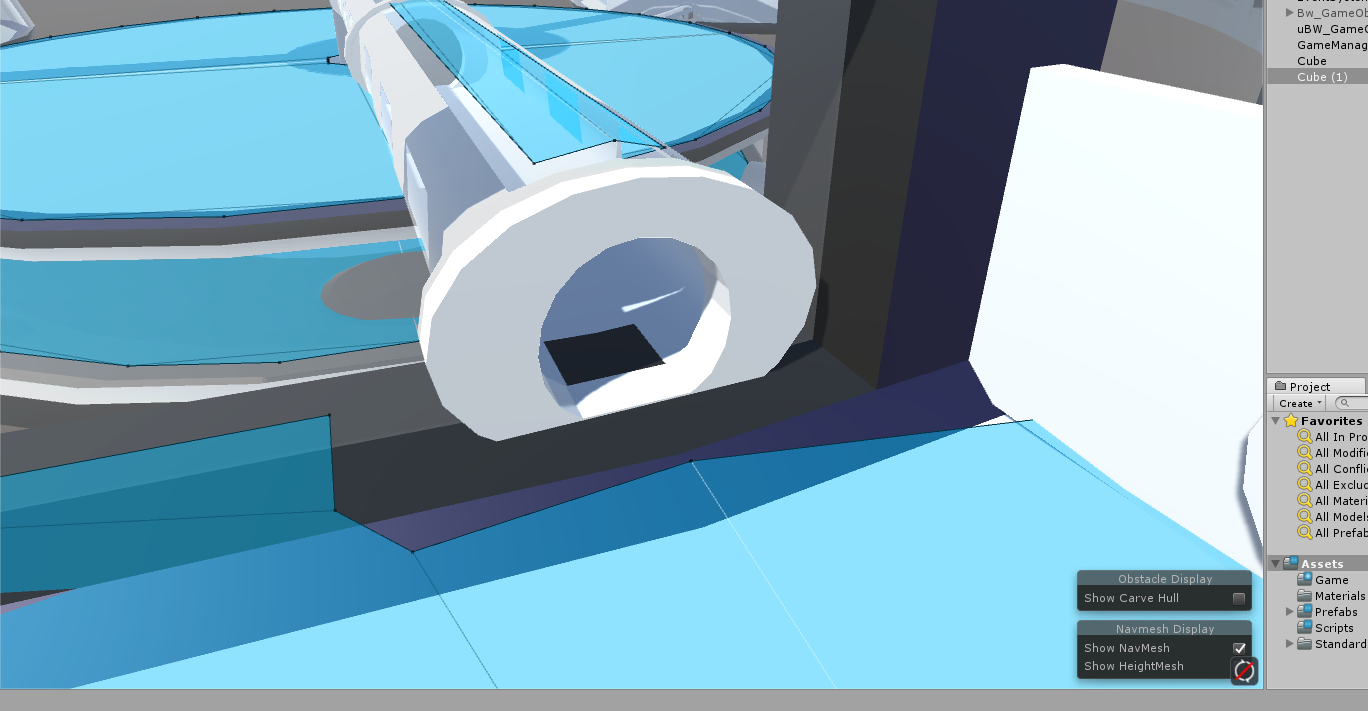
Answer by Nazirzadeh · Feb 19, 2018 at 09:49 PM
Hi, Disable the tunnel object then put an other object for the path and bake nav mesh, now you have a path simply enable your tunnel object and disable the path object.
Not bad, but even better if you uncheck "Nav$$anonymous$$esh static" for the tunnel, then add an invisible object for the ground of the tunnel that is only "Nav$$anonymous$$esh static".
Answer by adriant · Feb 20, 2018 at 09:58 AM
The Agent Height is probably larger than the vertical space available inside the tube. Try testing with a lower agent height or with a larger tube radius.
Answer by Jaipowles · Feb 21, 2018 at 08:48 PM
Hi guys, just seen your replies. I managed to fix it by simply enlarging the objects then re-baking the scene. It seems as though baking works better on larger objects, obviously my object was too small. Thank you for your inputs.
Your answer