- Home /
Guitexture for targets
How would i draw a guitexture that is always over one gameobject?
Can't you use a mesh ins$$anonymous$$d? GUI items will render over physical objects so you can see them through walls
Answer by Eric5h5 · May 09, 2010 at 02:15 PM
Use a script like this...it uses GUIText, but you can change that to GUITexture easily enough.
I tried this, but it gives really odd results, the mesh of the object just dissapears and is very far away from where it should be... what's happening?
@Fishman92: Sounds like you're not using it correctly, because the script doesn't affect the game object at all, it's just for the GUIText object.
got it to work, but how do i scale down the texture?? It's huge!
@Fishman92: Either change the scale, or change the pixel inset values.
tried this, but it doesn't always go directly over the target, depending on where you're looking from; it often appears quite away above but other times dead on.
Your answer

Follow this Question
Related Questions
Some GameObjects can't touch !!! 0 Answers
New GameObject with GUITexture is a Horribly Incorrect Size 1 Answer
How I can 3D model on GUI texture ? 3 Answers
Show static? for slender game. 0 Answers