- Home /
How to avoid 2019.3 FBX Import missing Inspector UI?
After moving my project to 2019.3 and importing new characters and animated assets, I noticed that - unlike 2019.2 - Animation and Material tabs while inspecting the FBX source files are empty. First, I had to set Create Avatar from Model in the Rig tab, but even with the avatar created the Animation tab won't show the animation clips; not letting me manipulate the attributes. The weird thing is that the clips are shown in the project window when you uncollapse the fbx asset.
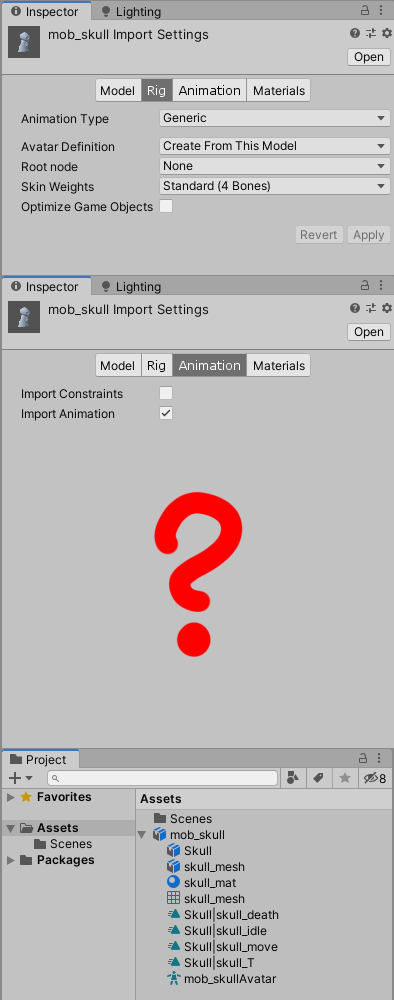
Im totaly clueless of what am I missing, and while I find out what it is, I came up with two work-arounds. Please if someone already solved this problem let me know!
Work-around 1: Import your fbx, then, after creating the avatar, clone CTR+D your desired animation clips so you can play around the attributes.
Work-around 2: Import your fbx in an older Unity version (preferably 2019.2), go to Animation Tab and modify something that force you to Apply changes - rewriting/updating the metadata file in the process (in my case I checked the Loop Time in the Idle animation clip), then create a custom package file and import it to your current 2019.3 project and all the tabs will be shown as they should.
EDIT:
For the work-around 2, there is no need to create a custom package, just copy paste the meta data file. Import the character in both projects, then just move your metadata from 2019.2 (or older) to your current 2019.3.
I checked if this got fix in 2019.3.2 but without happy results. The problem persists. Good luck and let'e hope they fix it soon.
Your answer