- Home /
Long delay sending data to Arduino via Serial Communication
I am trying to power a Servo motor by clicking on buttons in Unity. It works but it takes almost a second for the data to reach Arduino...
Arduino:
#include <Servo.h>
String received;
Servo myservo;
void setup() {
// put your setup code here, to run once:
Serial.begin(9600);
myservo.attach(9);
}
void loop() {
received = Serial.readString();
Serial.println(received);
if (received == "1")
{
myservo.write(180);
}
if (received == "2")
{
myservo.write(0);
}
}
Unity:
using System.Collections;
using System.Collections.Generic;
using UnityEngine;
using System.IO.Ports;
public class Communication : MonoBehaviour {
SerialPort sp = new SerialPort("COM6",9600);
public void Send1 () {
sp.Open ();
sp.Write ("1");
sp.Close ();
}
public void Send2() {
sp.Open ();
sp.Write ("2");
sp.Close ();
}
}
The public functions are called by two buttons.
Is there a way to reduce the delay? Is my code wrong or something?
Edit: I noticed that the serial LED on arduino lights up almost instantaneously, and the servo works only after a while.... why?
no idea, but I think that means this is not the right forum for this. If you observed the LEDs actually reacting to your call, it must be on the Arduino side.
Your answer

Follow this Question
Related Questions
Arduino Button Input not working 0 Answers
very long LAG in my unity game using arduino 2 Answers
Unity Arduino Communication Problem 0 Answers
ReadLine() Function Crash 0 Answers
High drawcall make delay when read variable from serial port 1 Answer