- Home /
Huge fps drop after using the Status Bar or Volume Controls on Android
Unity version : 2020 LTS
Built-In render pipeline
Device : Samsung A30 - Android 10
my game is running at 60 fps - 1080 p without any problem, but when i pull down the Status Bar while running the game (and change the screen brightness for example) and then go back to the game the fps is now below 40. i can only close and re run the game to get 60 fps back. this also happens when i use the volume panel ( pressing the volume buttons and expand the volume menu in order to change volumes for ringtone, media, etc... ). but i don't face this issue when i lock-unlock the screen, it only happens when i somehow try to use Android built-in UI controls.
is there any way to prevent the player from using the Android UIs? like disabling the ability to pull down the Status Bar or prevent android volume UIs pop up when pressing the volume buttons?
Your answer

Follow this Question
Related Questions
Low FPS in Android 1 Answer
Unity UI Slowing Down Android Phone 0 Answers
Android framerate problems after upgrade to 3.5 1 Answer
Android framerate increases a little when I put my finger on the screen. What? 0 Answers
Ui and camera movement 1 Answer