- Home /
Change Size over Lifetime for Particle System?
I'm attempting to follow the directions here for making an Explosion from a Particle System but am having a few issues: https://docs.unity3d.com/Manual/PartSysExplosion.html
One of the things they say to do is to change the "Size over Lifetime" so it ramps down.
I have Size over Lifetime checked, the little dropdown is open. I have Seperate Axes unchecked. The word Size is written in blue. There's a small gray box with a red line along the top. If I click on the gray box, the line changes to blue.
I assume I'm supposed to change that line so it's some kind of ramp instead of a just a horizontal straight line. The problem is, I have no idea how to.
I've tried double clicking both on the line and in the gray background. Does nothing. Clicking and dragging both the line and the gray background. No response. Right clicking presents a context menu allowing me to copy and paste - nothing else. I've tried clicking and dragging with every combination of modifier keys I can think of.
I've tried mashing different arrow keys and space bars and stuff - still no reaction. Nothing I do changes anything at all.
I'm on Windows 10, this is Unity 5.4.0f3, both are 64 bit. I know newer versions are available, but it takes so long to download them. I'd rather not update unless I knew it would fix this problem.
Can someone let me know what I'm supposed to do to modify this box? Have I found a bug or is there something else I'm supposed to do with this box that I haven't thought of?
There's a little arrow next to the box - clicking on it gives me the option of defining numbers for random sizes of my particles, but I want a curve, not a random size.
Answer by Saripsis · Oct 09, 2016 at 10:17 PM
There are a couple things to check try.
First, make sure that the size over lifetime is the focus. (yellow box).
Second drag the icons in the Particle System Curves box up and down (red circles). If they are not there, check to see if the ramp preset is selected (blue box). The last thing to check is to cycle through the down arrow to make sure it is on curves. Try changing it and then changing it back (green box). Hopefully one of those things will get you unstuck.
Thank you very much for that picture. I didn't have that large dark gray area on the bottom. I have a little dark gray bar saying "Particle System Curves" on the bottom - I didn't notice it at all. If I mouse over it, I can drag it upwards to expand that area, and then control it like you say in your answer. 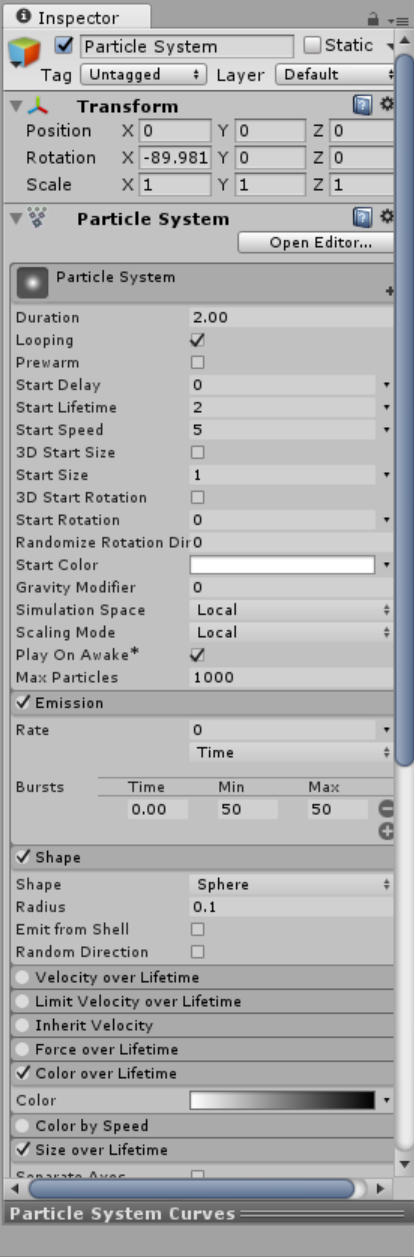
had the same problem..didn't notice it at all :) tnx guys
Your answer

Follow this Question
Related Questions
How do you force a particle system to play all the time in the editor, not just when it is selected? 5 Answers
How to play a particle system from the editor without selecting it 1 Answer
Absolute Particle Scaling 1 Answer
Why oh Why is ParticleSystem.duration read only? 0 Answers
How do I make particles slow down along their movement path over time? 0 Answers