Problems after Open Unity 5 project with Unity 4
I accidentally opend a unity 5.x project with Unity 4.6, then Unity started an attemp to migrate that project. Trying to avoid this, I killed the Unity 4 process, opened my project in Unity 5 hoping nothing changed. At first everything seemed to be OK (code, objects, source files), but as I built my game for Android as always did, some scripts are not working, not errors shown but game is not behaving the same. I ran my project for pc, and it works perfect, but it is not the same for Android. What should I do to correct the problem? What would be the problem?
Answer by davidrayking · Dec 31, 2015 at 04:42 PM
I solved my problem, I realized all my tags disappeared as a result of my initial mistake, so I wrote all tags I'm using, and all is working perfectly. Thanks guys. What is weird is, as I was testing on Unity, no error was shown, everything seemed to be ok, that was confusing me.
Answer by Dave-Carlile · Dec 21, 2015 at 04:16 PM
You should restore the project from your backup or source control.
Thanks for your answer, What do you mean source control? what if I have no backup for whatever reason?
If you have no backup then you may just be out of luck. You might try deleting the Library folder though - Unity caches things there and can rebuild it if it's not there. So delete that folder and try opening your project again.
Back it up first, and back it up often - daily at least.
Answer by LukaKotar · Dec 21, 2015 at 08:00 PM
Try this:
Rename the "Library" folder in your project (ex.: "Library_backup")
Open your project in the version of Unity you want to use the project with (all your assets will re-import, and the Library folder will be re-built)
Correct any code errors that may have appeared in the console due to previous upgrade to Unity 5
Verify that your game works properly
Optionally delete the previous Library folder you've renamed in step 1
I tried deleting Library folder following what you posted, but its still behaving the same. I am thinking in open a new empty project and work in a new $$anonymous$$ain scene from scratch (I was trying to avoid this), and of course I will import scripts. Thanks!
Your answer

Follow this Question
Related Questions
Google play services crash on start 2 Answers
Colors and functions change a lot when building to android 0 Answers
Error while saving blame file 6 Answers
Particle effect on collision? 1 Answer