- Home /
how do i stop my character from jumping in midair?
i just want to make it jump once from the ground. The jump code has *** on it to make it clear. Here Is Code=
using System.Collections;
using System.Collections.Generic;
using UnityEngine;
public class PlayerController : MonoBehaviour
{
public float moveSpeed;
public float jumpForce;
public CharacterController controller;
private Vector3 moveDirection;
public float gravityScale;
// Start is called bsefore the first frame update
void Start()
{
controller = GetComponent<CharacterController>();
}
// Update is called once per frame
void Update()
{
moveDirection = new Vector3(Input.GetAxis("Horizontal") * moveSpeed, 0f, Input.GetAxis("Vertical") * moveSpeed);
***if (controller.isGrounded)
{
if (Input.GetButtonDown("Jump"))
{
moveDirection.y = jumpForce;
}
}***
moveDirection.y = moveDirection.y + (Physics.gravity.y * gravityScale);
controller.Move(moveDirection * Time.deltaTime);
}
}
I hope someone can answer this a soon as possible.
,
The obvious issue is that the player grounded check is not doing what you want.
There are a few ways to handle grounding.
You can raycast from the feet of the player downwards a short distance, and if hit then grounded.
You can put a small collider at the bottom of the player, and have it check trigger enter/exit events with your ground objects. Setting your ground bool as checked.
You can put a small collider on each foot of the player and if EITHER collider is touching ground, then he's grounded, this would allow for 1-foot jumps and such.
There's other ways but these are simplest.
Answer by Larcondos · Apr 08, 2019 at 04:20 PM
A very simple way to do this would be to have your "Is grounded" statement be true once the character hits the ground again, and any time you hit jump it will change it to false. Using the OnCollisionEnter function in Unity is a simple way to do it, for example,
void OnCollisionEnter(Collision col) {
if (col.gameObject.tag == "Floor") {
isGrounded = true;
}
}
And you would simply change your jump code to,
if (Input.GetButtonDown("Jump"))
{
moveDirection.y = jumpForce;
isGrounded = false;
}
This really doesn't handle a proper ground check, because you're checking against the entire player collider, which means if there is a ground platform next to the player, and he jumps at it, when the side of his body hits the collider it will consider him grounded again allowing another jump, even if the player is not actually grounded. It's best to check the actual area of the player that you consider to be the "feet area" because otherwise many situations could be considered grounded and allow double or more jumping. Although for a accurate and realistic Jump, I'd just use a jump animation with Root $$anonymous$$otion.
Your answer