- Home /
This question was
closed Dec 24, 2014 at 11:14 PM by
tanoshimi for the following reason:
The question is answered, right answer was accepted
Question by
rob5300 · Dec 18, 2014 at 02:32 PM ·
shaderstransparentwireframe
How to add true transparancy to this Wireframe Shader?
Hello, i am using a Wire frame shader for Unity 4.0+ DX11 from here: http://scrawkblog.com/2013/03/18/wireframe-shader-for-unity/ (He has other awesome unity stuff there too!)
The problems is when using alpha for the fill colour it doesn't render other geometry behind it, only the skybox.
Can someone help me to make it work? The Creator has stated he will no longer work on it any more, which is a shame.
Below is the shader:
Shader "Custom/Wireframe"
{
Properties
{
_WireColor("WireColor", Color) = (1,0,0,1)
_Color("Color", Color) = (1,1,1,1)
}
SubShader
{
Pass
{
Tags { "Queue"="Transparent" "IgnoreProjector"="True" "RenderType"="Transparent" }
Blend SrcAlpha OneMinusSrcAlpha
CGPROGRAM
#include "UnityCG.cginc"
#pragma target 4.0
#pragma vertex vert
#pragma geometry geom
#pragma fragment frag
half4 _WireColor, _Color;
struct v2g
{
float4 pos : SV_POSITION;
float2 uv : TEXCOORD0;
};
struct g2f
{
float4 pos : SV_POSITION;
float2 uv : TEXCOORD0;
float3 dist : TEXCOORD1;
};
v2g vert(appdata_base v)
{
v2g OUT;
OUT.pos = mul(UNITY_MATRIX_MVP, v.vertex);
OUT.uv = v.texcoord; //the uv's arent used in this shader but are included in case you want to use them
return OUT;
}
[maxvertexcount(3)]
void geom(triangle v2g IN[3], inout TriangleStream<g2f> triStream)
{
float2 WIN_SCALE = float2(_ScreenParams.x/2.0, _ScreenParams.y/2.0);
//frag position
float2 p0 = WIN_SCALE * IN[0].pos.xy / IN[0].pos.w;
float2 p1 = WIN_SCALE * IN[1].pos.xy / IN[1].pos.w;
float2 p2 = WIN_SCALE * IN[2].pos.xy / IN[2].pos.w;
//barycentric position
float2 v0 = p2-p1;
float2 v1 = p2-p0;
float2 v2 = p1-p0;
//triangles area
float area = abs(v1.x*v2.y - v1.y * v2.x);
g2f OUT;
OUT.pos = IN[0].pos;
OUT.uv = IN[0].uv;
OUT.dist = float3(area/length(v0),0,0);
triStream.Append(OUT);
OUT.pos = IN[1].pos;
OUT.uv = IN[1].uv;
OUT.dist = float3(0,area/length(v1),0);
triStream.Append(OUT);
OUT.pos = IN[2].pos;
OUT.uv = IN[2].uv;
OUT.dist = float3(0,0,area/length(v2));
triStream.Append(OUT);
}
half4 frag(g2f IN) : COLOR
{
//distance of frag from triangles center
float d = min(IN.dist.x, min(IN.dist.y, IN.dist.z));
//fade based on dist from center
float I = exp2(-4.0*d*d);
return lerp(_Color, _WireColor, I);
}
ENDCG
}
}
}
Comment
Something else that may be of interest to you :
Best Answer
Answer by scrawk · Dec 24, 2014 at 10:25 PM
This has now been fixed.
The tag should be in the subshader, not the pass.