- Home /
Remote 5 android Mac not working (after much research)
ok... i have found many threads on this... many answers.... none of them are working.... I'm on a Mac
I've done the whole "usb debugging, mock locations, stay awake, restart, start unity remote, connect usb, start unity, select any android device, press play, wait for the delay"... in many different orders... and it never comes up....
I know my computer can see my phone because i can build and transfer the apk over file transfer app...
I've tried MTP and PTP, retry all the steps in many different orders and still... doesn't come up...
my phone is an Alcatel Onetouch Pixi model A571VL
can anyone PLEASE help me... i've spent HOURS on this now...
Answer by Oliver-Bogdan · Apr 10, 2017 at 01:01 PM
It happened to me once and this is how I fixed it:
On your phone go into the Developer options menu and click on "Revoke USB debugging authorization". Confirm your action and after that remove the USB cable and connect it again. It will ask you if you want to authorise the computer and Unity Remote should start working.
Restarting the computer and the phone prior to reconnecting it might also help.
thank you very much for trying to help me... i REALLY appreciate it...
so I followed your instructions, twice, including a restart.... and this time something different happened although it isn't working...
this time, when I pushed play in 5.5.2f1 my phone asked me to authorize the computer... i hit ok... but it still never comes up on the phone... i then repeated the process with a restart... and the same thing... when I push play in unity, my phone asks to auth the computer, I hit ok... but then nothing ever happens...
Answer by techgrapple · Oct 31, 2019 at 01:37 PM
Make Sure Android SDK is Set-up. Try this: https://www.techgrapple.com/make-unity-remote-work-on-mac-using-android-device/
Following the steps listed in the linked article worked perfectly for me.
Thanks. You're a life'n'frustration-saver.
Answer by ltomov · Jun 30, 2020 at 05:05 PM
It actually starts with a 5-10 seconds delay (after showing up in the editor) which gave me the illusion that it's not working.
Answer by Gohit · Aug 07, 2020 at 08:56 PM
Maybe already solved. But sharing my experience. Used: Unity remote 5, Mac OS Catalina, Unity 2019.2, Redmi K20 Pro .Tried all sorts of restarts, sequences, ensured all SDK, JDK installed, Android debug mode etc. Nothing worked.
So the only thing left out untried was VERSION. From unity hub, I installed 2018.4 LTS version. Now with 2018.4, you don't get SDK and NDK as modules that can be installed. So I went into Unity - Preferences and simply copy pasted the install path of Android SDK which came bundled with Unity 2019. NDK was not required. And then Finally, it worked !!! So I prefer sticking to 2018.4 LTS for some time.
I had the problem too and I got it fixed just now by the following way. I connected the phone before opening unity, then opened unity and played the game.
How to enable unity remote 5 to work with an android device.
1.In Unity, leave enabled the option at “Unity Remote Editor Settings> Device> Any Android Device” 2.Close Unity. 3.Open Unity Remote App on your Android device. 4.Connect your device to your computer. 5.Open Unity again.
Answer by Jayahemanth · Jan 26, 2021 at 07:24 AM
I had the problem too and I got it fixed just now by the following way. I connected the phone before opening unity, then opened unity and played the game.
How to enable unity remote 5 to work with an android device.
1.In Unity, leave enabled the option at “Unity Remote Editor Settings> Device> Any Android Device” 2.Close Unity. 3.Open Unity Remote App on your Android device. 4.Connect your device to your computer. 5.Open Unity again. ,I had the problem too and I got it fixed just now by the following way. I connected the phone before opening unity, then opened unity and played the game.
I had the problem too and I got it fixed just now by the following way. I connected the phone before opening unity, then opened unity and played the game.
How to enable unity remote 5 to work with an android device.
1.In Unity, leave enabled the option at “Unity Remote Editor Settings> Device> Any Android Device” 2.Close Unity. 3.Open Unity Remote App on your Android device. 4.Connect your device to your computer. 5.Open Unity again.
Your answer

Follow this Question
Related Questions
How do I find out anything about the Unity Remote for Android that is available in Unity 3.2? 1 Answer
Why does Unity Remote only work a few times then need a reload of the whole of unity? 0 Answers
Android Testing 4 Answers
Mapping Android Media Key Codes To Unity 2 Answers
Remote notification on Android, when the game is not run in background. -1 Answers