- Home /
How to force the game to be stretched to fit the screen?
In the main camera's properties you can change its width and height independently (under where it says Viewport Rect). This means you can change the aspect ratio of the camera.
What I want to do is change the width and height settings, changing the aspect ratio, during runtime and have unity stretch this to fill the screen. This will create distortion but that is what I want. Right now when I do this it just makes black bars.
So basically, how do I force a camera's output to be stretched to fit the fixed aspect ratio of the screen and keep the distortion?
Is there anyway to do this?
Answer by x70tucano · Mar 07, 2020 at 03:34 AM
https://answers.unity.com/questions/1702866/removing-black-borders-in-full-screen-mode.html
Only does not work in exclusive full screen mode
Your answer