- Home /
Is there a way to extended the Hierarchy?
Is there a way do it? I want to create some buttons at the bottom of the window.
Thanks.
Answer by Bunny83 · Dec 18, 2012 at 11:34 PM
I can't think of any reason why buttons should be inside the hierachy window. Each window has it's place and provides only those functions that are relevant in it's context.
The best you can do is create an EditorWindow that contains your buttons and dock it below your hierarchy panel if you want them there.
Yeah I could do that, but an window has a header that, for me, uses too much space. I wish to create some buttons like unparent. And also you must open that new window and place it correctly, I wish for something more integrated with the editor. Thanks for your answer.
In this case you could add a context menu item see the last example on the page.
Thanks for the reference. Do you know how drag and drop works inside the unity windows? There are some nice menus like the Script Execution Order that uses drag and drop to re-order, how can I achieve the same effect?
$$anonymous$$aybe I can re-do the hierarchy to see if I can achieve my goals, or maybe just for the challenge.
:http://docs.unity3d.com/Documentation/Components/class-ScriptExecution.html
This guy seems to have achieved what I want, do you know any documentation on this? http://u3d.as/content/flipbook-games/favorites-tab-s-/3hG
I don't want to spoil the guy who did this, just do similar extensions.
Your answer

Follow this Question
Related Questions
Get all items from hierarchy? 2 Answers
Gibt es eine Lösung/Einstellung für: Hierarchy Custom / My Sort? 1 Answer
How to show an icon in Hierarchy view 5 Answers
Change position using custom and native editor 1 Answer
Overwrite the inspector window on Scene Asset heading chosen in the hierarchy window 0 Answers