- Home /
Android remote not in editor settings
Hi there,
I'm having a strange issue getting Android remote to work that I haven't seen on here yet. I'm on OS X, I installed the most recent SDK on my machine and pointed Unity to its root folder. I have the remote app running on my device (Galaxy S3). I've also rebooted both several times. In the Edit > Project Settings > Editor I still don't see the choice to choose a remote device:
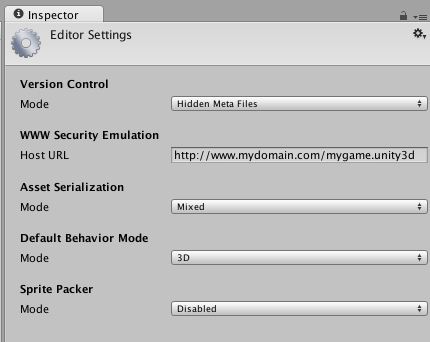
Is there something that I haven't configured properly?
Thanks!
Answer by Bunny83 · Jun 25, 2014 at 12:26 AM
My guess is that you don't use the latest Unity version. I had Unity 4.3 myself and it still uses the old Android Remote app. I'm not sure where the actual split is, but the latest version i have installed (4.5.1) does have the Android Remote setting and it does work with the new Android Remote 4 App.
Check your Unity version ;)
ps: $$anonymous$$ind of off-topic but related to the editor settings dialog. Text-serialization is now supported in the free version as well. Just change it in the editor settings.
Boom! that was it! Updated to 4.5 and everything works like a charm! Thanks Bunny, that was driving me NUTS.
Answer by stewartimel · May 21, 2015 at 07:41 PM
Also, you have to switch the mode to "Normal" instead of "Debug" on the little drop down menu: 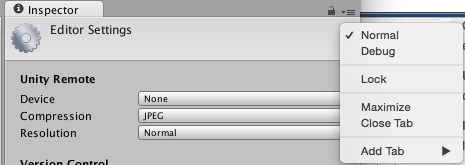
Answer by Jopan · Jun 15, 2014 at 05:27 PM
I don't know much about Mac, but on PC you have to install the usb driver for the phone. You can usually find the driver by googling something like "galaxy s3 usb driver". Also make sure that you have your device plugged in and maybe even run the app before opening Unity. It should detect it automatically when you press play in the editor. Again, I use Windows so sorry if this doesn't help for Mac.
$$anonymous$$y mac could see the device before (through Android file transfer), but I installed $$anonymous$$ies to see if it made any difference. It didn't - I still don't have an option to select a remote device.
The strange thing is that when I Build and Run, it publishes to the device properly with no issue. I just haven't been able to use the remote!
I have EXACTLY the same issue here. No option for connecting Unity Remote. Rather frustrating.
Your answer

Follow this Question
Related Questions
Setting up HTC One S for Unity Remote 1 Answer
Problem with Unity Remote for Android 2 Answers
Remote Gui Button only works on device if mouse is over the button in Unity editor 0 Answers
Unity Remote stopped working Android 1 Answer
PC keep throwing my android device out so i cant test game on unity remote. 1 Answer