- Home /
Score system help
I am trying to add a scoring system to the Lerpz Escapes game. I have tried doing a few things but no matter what I change, its not working. Still learning javascript as well. For those of you that have done the Lerpz guide, I have added scoring to the Pickup script.
Pickup Script:
enum PickupType { Health = 0, FuelCell = 1 } var pickupType = PickupType.FuelCell; var amount = 1; var sound : AudioClip; var soundVolume : float = 2.0; static var myScore : int = 0;
private var used = false; private var mover : DroppableMover;
function Start () { mover = GetComponent(DroppableMover); }
function ApplyPickup (playerStatus : ThirdPersonStatus) { switch (pickupType) { case PickupType.Health: playerStatus.AddHealth(amount); break;
case PickupType.FuelCell:
playerStatus.FoundItem(amount);
break;
}
return true;
}
function OnTriggerEnter (col : Collider) { if(mover && mover.enabled) return; var playerStatus : ThirdPersonStatus = col.GetComponent(ThirdPersonStatus);
if (used || playerStatus == null)
return;
if (!ApplyPickup (playerStatus))
return;
used = true;
myScore += 1;
if (sound)
AudioSource.PlayClipAtPoint(sound, transform.position, soundVolume);
if (animation && animation.clip)
{
animation.Play();
Destroy(gameObject, animation.clip.length);
}
else
{
Destroy(gameObject);
}
}
function Reset () { if (collider == null)
gameObject.AddComponent(BoxCollider); collider.isTrigger = true; }
@script RequireComponent(SphereCollider) @script AddComponentMenu("Third Person Props/Pickup")
Then I created another script called Scoring and it looks like this:
@script RequireComponent(GUIText)
var myScore : float = 0;
function Update () { guiText.text = "Score : " +myScore; transform.position.x = .15; transform.position.y = .91; }
So, when I load the game, I see the word "Score : 0" but whenever I pickup an item, the score does not change. So, I think something is wrong with the Pickup script that I updated. My goal is to make it so when you pickup a FuelCell you get 5 points and the hearts you get 10 points, but first I just want to get it working. Again, I am still learning javascript, so please provide as many details as possible. Thanks for the help!
Answer by Parthon · Apr 11, 2011 at 12:18 AM
The myScore in the pickup and the myScore in the Scoring script are not linked in any way.
In the pickup script you need to increase the points in the scoring script by using GetComponent()
How to link it up depends on how your objects and scripts are arranged.
Your answer