Other
Blender to Unity armature not in correct place...
Hi :)
I've rigged a humanoid character in blender & applyed the mesh to the armature.
I have applyed 'Loc, Rot + Scale' on both armature and mesh.
I have no animations on the character yet.
When i import the model to Unity, i am given an empty game object which contains the armature (within which contains the bones as empty game objects) and the mesh.
But some of the bones (empty game objects) are out of place (the pelvis bone is too low etc) but the location is set to zero (relative to the game object).
How can i have a cleaner export/import so that the bones are all seemingly where they are supposed to be?
Thanks as always for your brain-power, Tom :)
(x-posted to Blender Artists)
I've had my share of import nightmares with Blender to Unity, some gotchas 1) In Blender, Object mode make sure you are at 0,0,0
2) Check your DopeSheet look for any bones that should not be there or are misnamed from previous armature edits - this one's pretty common
3) I always have my origin at 0,0,0 too though I'm not sure that's required (snap cursor to center, origin to 3d cursor).
And what appens when you move/rotate those bones? Is the mesh defor$$anonymous$$g correctly? I think the empty is where the pivot point of the bone is in blender (the ball on the "thicker" side of the bone)
Answer by Amadeone · Feb 13, 2018 at 07:40 PM
Are you exporting as fbx or something like this, or saving as .blend file?
Follow this Question
Related Questions
Can you import ambient occlusion maps, normal maps etc. in unity? 2 Answers
Materials/Textures not importing into Unity from Blender 0 Answers
Problem with character meshes in Unity (exported from blender) 2 Answers
Can you import nodes from Blender into Unity? 0 Answers
Open multiple animations fbx and models fbx a single blender project? 0 Answers