- Home /
How can I edit a scene at runtime and have those variables saved?
So I have a scene with a bunch of objects placed. I want to be able to move them around at runtime and then when I stop the game, keep those values. Just to help get the scene where I want it to be. All my objects are created at runtime based of initial positions.
One way I can get it to work is have a prefab. move the stuff around and then save that object into the prefab again. Is there a better way to do this?
Answer by markpdolby · Nov 08, 2012 at 05:11 PM
There are a few things that I know of but never tried myself, unfortunately most of them you have to pay for:
http://u3d.as/content/almost-logical-software/play-mode-persist/1tS
http://u3d.as/content/arthur-brussee/play-save/2nh
http://angryant.com/2009/11/04/copyinspector/ (Apprently with this one you can copy components at runtime and then paste them in the editor afterwards).
Your answer

Follow this Question
Related Questions
Is EditorUtility.SetDirty restricted to prefabs or inspected GameObject? 5 Answers
Simple problem: Can't save Input in Editor GUI's Propertyfield. 0 Answers
how to modify and save imported assets? 0 Answers
Will users be able to access public variables in any way on android? 1 Answer
What is this Mode Selection in Editor and how does it work? 0 Answers