- Home /
How to prevent objects from disappearing when zooming in an orthographic viewport?
My viewport is set to an orthographic wireframe top view. When I try to zoom in with the mouse wheel, at some point the objects disappear from the viewport, like if they were getting out of the 'virtual' camera clipping planes. Is there any way to fix this?
I don't know about Unity, but I do know that a plethora of other 3D programs have similar clipping issues. It may be a limitation that extends past the scope of Unity.
Answer by Fattie · Nov 12, 2015 at 06:14 PM
Surprisingly you usually need to set
...the clipping plane of the ortho camera to a negative value...
surprising but that's how it works.
Your answer

Follow this Question
Related Questions
Prevent objects from disappearing when zooming in on an orthographic scene? 1 Answer
Ortho camera viewport setup? 3 Answers
How to resize a camera's orthoSize for an object to fit inside its rect viewport? 1 Answer
Viewport ratio appears inconsistent in 2D game 1 Answer
Creating a boundary that scales with orthographic camera 1 Answer