- Home /
Question by
linly · May 29, 2017 at 06:34 AM ·
graphicssettingsglobal illuminationshading
Created scene looks different from default scene
I created a new project, added a sphere to the scene, it looks like this:
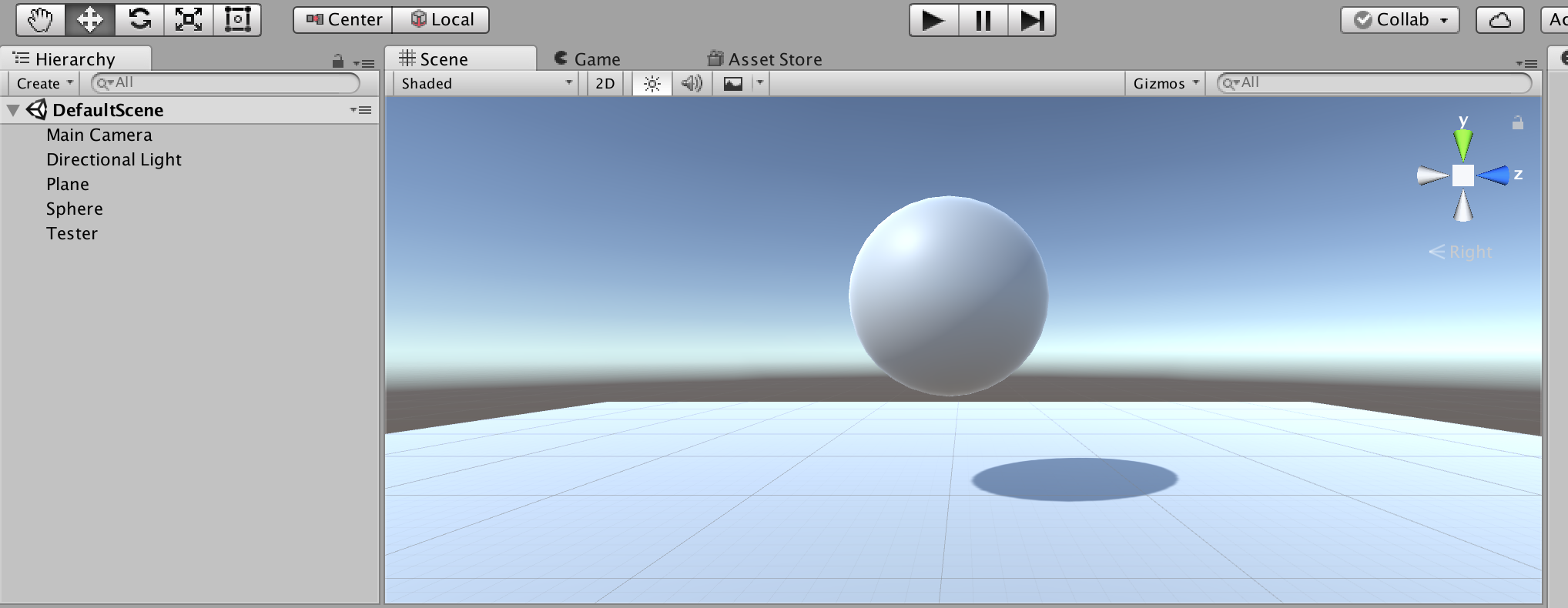 image link: http://ibb.co/hgHQTF
image link: http://ibb.co/hgHQTF
Then I created a new scene, also added a sphere, but it looks like this:
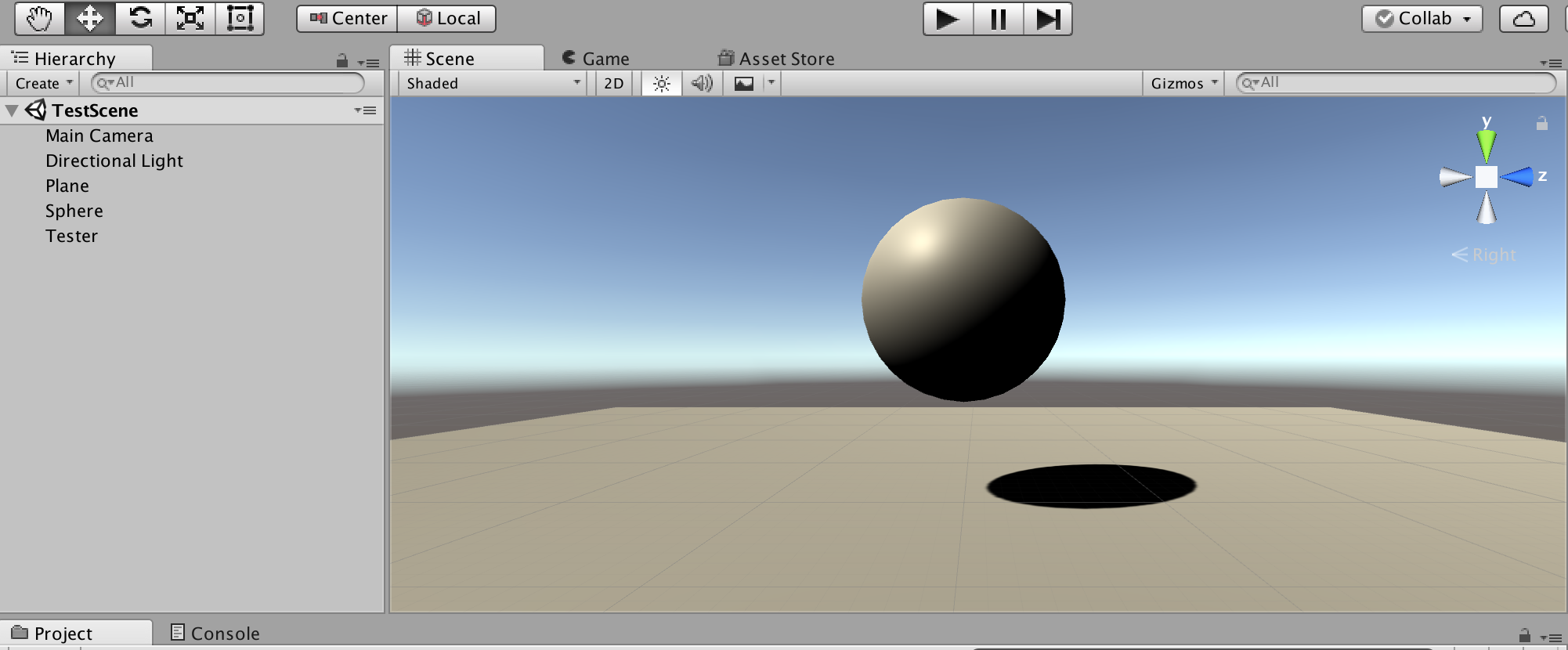 image link: http://ibb.co/jOPHav
image link: http://ibb.co/jOPHav
It looks like the default scene has physically based shading or some global illumination enabled, but the created scene doesn't. I checked Directional Light, Main Camera properties, Window->Lighting->Settings, Edit->Project Settings->Graphics, just couldn't find the difference. But I found the .unity file of the two scenes are different.
What is the magic here ? How can I make the created scene look the same as the default scene ?
Comment
Your answer