- Home /
How to enable passing through collider if speed is high enough at collision point
Basically I want a block that behaves like a normal collider, but if the player flings themselves at the block at a high enough speed then they will pass through the block. This mechanic can best be explained through the celeste dream blocks:
So far I tried having 2 colliders. One normal and one a trigger. When the oncollisionenter function is called, I check if the player's speed is high enough, if not I do nothing. If it is high enough then I set ignorecollision for the player and block. Then when ontriggerexit is called, I revert the ignorecollision between player and block.
So far this works but is buggy. Sometimes oncollisionenter is called right after ontriggerexit so I have to use a short timer to prevent that or else my enter logic gets called after exiting the block. Another bug is that if I'm already touching the block then I will collide with it no matter what since oncollisionenter has already been called, so I just end up bouncing off the block.
Is there any way to implement this mechanic this way? Or would I have the do some heavy bounds checking logic in my update function? If so how would I approach that? Below is my current code:
void OnCollisionEnter2D(Collision2D collision)
{
Collider2D col = collision.collider;
if(col.tag == "Player"){
Rigidbody2D playerBody = col.attachedRigidbody;
Player playerScript = col.gameObject.GetComponent<Player>();
if(Time.realtimeSinceStartup - triggerExitTime < 0.1) {
return;
}
if(collision.relativeVelocity.magnitude < 10){
playerBody.velocity *= 0.01f;
return;
}
Physics2D.IgnoreLayerCollision(8, 9, true);
playerBody.gravityScale = 0;
playerScript.isAllowedToFling = false;
playerScript.hideArrowSprite();
playerScript.blockParticles.GetComponent<ParticleSystem>().Play();
playerBody.velocity = (collision.relativeVelocity) * BLOCK_FRICTION;
}
}
public void OnTriggerExit2D(Collider2D col)
{
if(col.tag == "Player"){
triggerExitTime = Time.realtimeSinceStartup;
Rigidbody2D playerBody = col.attachedRigidbody;
Player playerScript = col.gameObject.GetComponent<Player>();
playerScript.isAllowedToFling = true;
playerScript.blockParticles.GetComponent<ParticleSystem>().Stop();
playerBody.gravityScale = 1.0f;
Physics2D.IgnoreLayerCollision(8, 9, false);
}
}
Your answer

Follow this Question
Related Questions
double collision detection in breakout game 1 Answer
problem solving ghost vertices with trigger and collision colliders 0 Answers
Performance of player detection: Colliders/Triggers vs OverlapCircle 2 Answers
Updated Unity, 2D Colliders not working. OnTriggerEnter2D not working 0 Answers
Unity 2D game: all colliders not working 3 Answers