- Home /
Load Unity 4.3 Sprites with AssetBundles
Hey,
I want to load the new 2D Sprites by asset bundle. The problem is that Unity handles and exports Sprites as Texture2D objects.
My question is, how do I get a Sprite out of this loaded Texture2D object?
I noticed that when I use BuildPipeline.BuildAssetBundle() Sprite data are correct, but when I use BuildPipeline.BuildAssetBundleExplicitAssetNames() data are missing. Any idea ?
Yeah, don't use the 2D system. Go for 2D Toolkit. I gave up on the in-built 2D system a while ago. Save yourselves the time and hassle.
Answer by lync · Apr 14, 2014 at 01:48 PM
I've been poking around with this recently and was able to get the sprite back from the asset bundle, but it does appear like it was not well thought through.
I create the asset bundle using the following
UnityEngine.Object[] assets = new UnityEngine.Object[] { AssetDatabase.LoadAssetAtPath( MySpritePath, typeof(UnityEngine.Object) ) };
UnityEngine.Object mainAsset = assets[0];
BuildPipeline.BuildAssetBundle( mainAsset, assets, bundlePath, BuildAssetBundleOptions.CollectDependencies | BuildAssetBundleOptions.CompleteAssets, buildTarget );
Then load it up with
AssetBundle bundle = AssetBundle.CreateFromFile("bundlePath");
spriteRenderer.sprite = bundle.Load( "MySpriteName", typeof(Sprite) ) as Sprite;
and I get a sprite back with all the right settings. Looking into it further I found that even though during the bundle building step it appears as if only one asset is added (the assets array has length 1), when you load the bundle it actually contains two assets: the Texture2D and the Sprite. This also appears to hold true when you have multiple sprites per texture, it looks like you're only adding one asset, but somewhere along the way they all end up in the bundle.
If you a experimenting and want to see what is actually in the bundle you can do a LoadAll and enumerate the contents
Object[] assets = bundle.LoadAll();
foreach ( Object asset in assets ) {
Debug.Log( "loaded asset " + asset.name + " of type " + asset.GetType() );
}
Answer by Mark-Davis · Sep 15, 2014 at 11:27 PM
As mentioned above, Sprite.Create(...) should be able to get the job done depending on what your use-case is. The following code snippet worked for me. Hope this helps.
if (_iconsBundle.Contains(iconName))
{
var iconTexture = _iconsBundle.Load(iconName) as Texture2D;
var iconRect = new Rect(0, 0, iconTexture.width, iconTexture.height);
var iconSprite = Sprite.Create(iconTexture, iconRect, new Vector2(.5f, .5f));
worldIcon.sprite = iconSprite;
}
else
{
worldIcon.sprite = defaultIcon;
}
Answer by see · Jan 24, 2015 at 06:47 AM
You can use Resources.LoadAssetAtPath to load Sprite object instead of AssetDatabase.LoadAssetAtPath:
Resources.LoadAssetAtPath(path, typeof(Sprite));
Answer by guykogus · Dec 09, 2013 at 02:43 PM
The textures are treated as sprites. E.g. If you have in your code something like
public Sprite mySprite;
You'll be able to drag the sprite texture to fill that spot.
Answer by benhumphreys · Mar 13, 2014 at 08:12 AM
As far as I can tell, as of 4.3.4, you cannot.
When Texture2D assets and their sprites are saved to an AssetBundle, the Sprite information is dropped.
If you only have a single sprite within a texture, you could recreate the sprite at runtime with `Sprite.Create`, but obviously this isn't ideal.
Your answer