- Home /
Mouse/Wacom stylus drag not working.
TLDR: While the touchpad works, the mouse and stylus don't for the camera orbit controls in the web player. Any ideas?
Details: Just switched from working on Windows to OSX.
Previously, one of the annoyances I had on Windows was that as a Wacom stylus user, I couldn't use it for camera orbit controls in the web player. As I had a mouse that did work, I put up with it.
I'm now working on a new MBP with the Lion OS. Neither the same Logitech mouse (with driver installed), nor the Wacom Intuos 4 stylus work, however the touchpad still does.
To clarify: It registers clicks and the correct position of the pointer/stylus, but holding down the button and dragging does not work.
Any ideas/suggestions?
You can see the player here: (click on the "avatar" tab to get to it) http://vostopia.com/en/vossa/home/
I saw someone had a similar issue and posted a question back in '09, but didn't garner any responses, either they solved it and didn't post a follow up, or maybe they gave up and installed boot camp instead. I'm hoping the former rather than the latter!
Cheers,
Mkm
I think these threads are related to the same issue:
http://forum.unity3d.com/threads/104575-$$anonymous$$ouse-bug-in-$$anonymous$$ac-webplayer
http://answers.unity3d.com/questions/125537/mouse-driver-issue-in-web-player.html
Update: Removing the Logitech driver solves the issue with the mouse. I don't have access to the extra buttons now, but it's better than nothing!
Removing the drivers for the Wacom isn't really an option though (on the off-chance that'd work as well...).
Answer by Mkm73 · Mar 19, 2012 at 03:16 PM
With the 3.5 update, the Wacom now works perfectly in the Unity editor in playback! Hurrah!
Unfortunately, the web player is still somewhat borked. It sorta works a bit, but I've not been able to determine how/why the stylus has limited influence there. When the moon is in the right phase, in our dressing room view, the stylus does move the view in small increments (seemingly only in certain parts of the screen).
Your answer

Follow this Question
Related Questions
camera orbit on mouse drag 2 Answers
Need help with a mouse orbit script 1 Answer
Smooth transition of camera targets 2 Answers