The question is answered, right answer was accepted
Unable to list target platforms. Please make sure the android sdk path is correct. See the Console for more details.
Windows 10 Unity 5.4.2f2 JDK(I configed it.javac is worked in cmd) C:\Program Files\Java\jdk1.8.0_121 androidSDK :C:\Users\JG\AppData\Local\Android\Sdk
the path in unity - edit-preferences is right. and i really checked it for many times.
I tried use other SDK Platforms(API LEVE 10,19,23),and sdk tools(23.03,24.03,25.02). it is also the same error. I dont konw how to do. This Problem spent me tow days.
------------------------------Error info----------------------------------------------------- CommandInvokationFailure: Unable to list target platforms. Please make sure the android sdk path is correct. See the Console for more details.
C:/Program Files/Java/jdk1.8.0_121\bin\java.exe -Xmx2048M -Dcom.android.sdkmanager.toolsdir="C:/Users/JG/AppData/Local/Android/Sdk\tools" -Dfile.encoding=UTF8 -jar "C:\Program Files\Unity\Editor\Data\PlaybackEngines\AndroidPlayer/Tools\sdktools.jar" - stderr[ Error:Invalid command android ] stdout[ ]
UnityEditor.Android.Command.Run (System.Diagnostics.ProcessStartInfo psi, UnityEditor.Android.WaitingForProcessToExit waitingForProcessToExit, System.String errorMsg) UnityEditor.Android.AndroidSDKTools.RunCommandInternal (System.String javaExe, System.String sdkToolsDir, System.String[] sdkToolCommand, Int32 memoryMB, System.String workingdir, UnityEditor.Android.WaitingForProcessToExit waitingForProcessToExit, System.String errorMsg) UnityEditor.Android.AndroidSDKTools.RunCommandSafe (System.String javaExe, System.String sdkToolsDir, System.String[] sdkToolCommand, Int32 memoryMB, System.String workingdir, UnityEditor.Android.WaitingForProcessToExit waitingForProcessToExit, System.String errorMsg) UnityEditor.HostView:OnGUI() -----------------------------------Error info End-----------------------------------------------------
I had this exact same issue. The resolution below fixed it!
Answer by ARaction · Mar 15, 2017 at 05:24 PM
Hi, finally I found a solution:
First I tried installing Android SDK and an older Version of JDK into folders with only three letters in the folder name directly on the desktop. But this was not the solution.
Then I fixed it by downgrading the android sdk tool version. Obviously the most current version (SDK Tools, Revision 25.3.0 (March 2017)) causes the trouble.
This is how you do it:
Go to your Android SDK Folder. (If you did not change the path during Android Studio installation you will find the SDK folder here: C:\Users\YourUsername\AppData\Local\Android\sdk )
Rename the old Android sdk "Tool" folder : [Your Android SDK root]/tools -> toolsXXXX
Download Android SDK Tools, Revision 25.2.5 (January 2017): http://dl-ssl.google.com/android/repository/tools_r25.2.5-windows.zip
Extract that to Android SDK root folder.
In Unity go to Edit>Preferences>External Tools and check again, that the path for Android SDK points to the correct folder. (The correct path is the SDK root folder, not the tools folder which is inside the root folder!)
Build your project.
Worked fine for me!
Here some other guys who found the solution too: http://stackoverflow.com/questions/42538433/not-finding-android-sdk-unity# http://answers.unity3d.com/questions/1320150/unable-to-list-target-platform.html
This stupid version compartibility issue took one day to solve... :-(
Have fun developing! Matt
Thank you for the answer, explanation, and links! You cut down the time it took me to fix this. Out of curiosity, where did you find the old tools package? I$$anonymous$$O, The Android site does not make this easy.
Answer by makemepulse · Mar 16, 2017 at 08:28 PM
@DjangoJG Exact same problem here, there is an issue with the latest version of the Android build tools. I solved it using this post : http://stackoverflow.com/questions/42538433/not-finding-android-sdk-unity#
Answer by Leostan · Sep 01, 2017 at 08:24 AM
I met the same "Error Message" Thanks to @DjangoJG I know it is the stupid "tools" fail
so i try the following command and see Exception, The problem depends on your detail exception. For me it happens when I have java7 install while android classes are java 8 later. so upgrade to Java 8
cd D:\Android\sdk\tools android.bat list target Exception in thread "main" java.lang.UnsupportedClassVersionError: com/android/s dklib/tool/AvdManagerCli : Unsupported major.minor version 52.0 at java.lang.ClassLoader.defineClass1(Native Method) at java.lang.ClassLoader.defineClass(Unknown Source) at java.security.SecureClassLoader.defineClass(Unknown Source) at java.net.URLClassLoader.defineClass(Unknown Source) at java.net.URLClassLoader.access$100(Unknown Source) at java.net.URLClassLoader$1.run(Unknown Source) at java.net.URLClassLoader$1.run(Unknown Source) at java.security.AccessController.doPrivileged(Native Method) at java.net.URLClassLoader.findClass(Unknown Source) at java.lang.ClassLoader.loadClass(Unknown Source) at sun.misc.Launcher$AppClassLoader.loadClass(Unknown Source) at java.lang.ClassLoader.loadClass(Unknown Source) at sun.launcher.LauncherHelper.checkAndLoadMain(Unknown Source)
Answer by fr0ga · Oct 08, 2017 at 11:45 AM
If it still does not work try to change folder from SDK: "platforms/android-23" to "platforms/android_23"
Follow this Question
Related Questions
Terrain Problem Unity 2017.3.1f1 0 Answers
Package Appears to be Corrupt error on Android,Package appears to be corrupt on android?? 0 Answers
I get an error when I call Application.Quit. 0 Answers
Game doesn't work after adding AdMob 0 Answers
Cached addressable asset bundles' location in Android? 1 Answer