- Home /
Physics based player controller problems
My physics based player controller is slippery awkward and the player cant go faster than its max speed when affected by outside forces like and explosion is there any way to fix these problems?
Code:
using System.Collections;
using System.Collections.Generic;
using UnityEngine;
public class PlayerController : MonoBehaviour
{
// Movement Variables
private Vector3 movement;
public float speed;
public float groundSpeed = 50f;
public float airSpeed = 20f;
public float maxSpeed = 10f;
public float jumpForce = 5f;
public float groundDistance = 1.1f;
public Rigidbody rb;
// Camera Variables
public float sensitivity = 200;
public Transform player;
public Transform cam;
private float xRotation = 0f;
// Runs when the game starts
private void Start()
{
rb = GetComponent<Rigidbody>();
Cursor.lockState = CursorLockMode.Locked;
}
private void Update()
{
// Runs Camera Function
Look();
}
// Runs every physics update
private void FixedUpdate()
{
// Runs Movement Function
Movement();
}
// Does Movment Stuff
private void Movement()
{
// AddsForce to move the player using wasd or arrow keys
float x = Input.GetAxisRaw("Horizontal");
float z = Input.GetAxisRaw("Vertical");
rb.AddForce(transform.forward * z * speed);
rb.AddForce(transform.right * x * speed);
// Changes player's acceleration in the air
if (IsGrounded() == false)
{
speed = airSpeed;
}
if (IsGrounded() == true)
{
speed = groundSpeed;
}
// Uses rb.velocity to jump instead of addforce
if (Input.GetButton("Jump") && IsGrounded() == true)
{
rb.velocity = new Vector3(rb.velocity.x, jumpForce, rb.velocity.z);
}
// Limits Speed
if (rb.velocity.magnitude > maxSpeed)
{
rb.velocity = rb.velocity.normalized * maxSpeed;
}
}
// Checks If Player Is Grounded
private bool IsGrounded()
{
return Physics.Raycast(transform.position, Vector3.down, groundDistance);
}
// Does First Person Camera Stuff
private void Look()
{
float mouseX = Input.GetAxisRaw("Mouse X") * sensitivity * Time.deltaTime;
float mouseY = Input.GetAxisRaw("Mouse Y") * sensitivity * Time.deltaTime;
xRotation -= mouseY;
xRotation = Mathf.Clamp(xRotation, -90f, 90f);
cam.localRotation = Quaternion.Euler(xRotation, 0f, 0f);
player.Rotate(Vector3.up * mouseX);
}
}
Edit: I'm also looking for an effective coded gravity solution that works much like the default unity gravity
Answer by JasonBennett · Jan 23, 2020 at 03:51 PM
Hello @protonhero,
First off, kudos to you for commenting your code! That's a good practice. Secondly, this bit of code is your problem regarding the explosions:
// Limits Speed
if (rb.velocity.magnitude > maxSpeed)
{
rb.velocity = rb.velocity.normalized * maxSpeed;
}
Any time you adjust the velocity on a Rigidbody directly it is going to affect the Rigidbody ANY time it has a velocity. The forces on it become superfluous since you are directly controlling the velocity.
A better way to achieve what you want is to limit the movement force when the player is above a certain velocity.
// AddsForce to move the player using wasd or arrow keys
float x = Input.GetAxisRaw("Horizontal");
float z = Input.GetAxisRaw("Vertical");
//MOVED FROM BELOW
if (rb.velocity.magnitude < maxSpeed)
{
rb.AddForce(transform.forward * z * speed);
rb.AddForce(transform.right * x * speed);
}
Notice that I switched the value comparison so that you are checking if you are below maxSpeed before adding the force.
As for the "slippery" movement, I would play around with the different ForceModes. The AddForce method will have some overloads that allow you to specify the ForceMode. Impulse or Acceleration might get you the effect you desire.
Side note: I'm not entirely sure what the poster above me is suggesting, but my cursory reading of their comment raises suspicion. Generally you do NOT want to change the mass of a Rigidbody during runtime unless your game actually calls for a change in mass (i.e. something shrinks). Otherwise the physics can get nutty. I haven't tested their solution, though, so I am not 100% recommending against it. I am just suspicious of their method. (Sometimes you have to "hack" things to get them to work, but I don't think you need to in this case.)
Let me know if you have any additional questions or need something explained.
-Jason
There is an issue with the updated code, you will not be able to move in any direction, including to slow down, if you ever reach maximum speed. A better way to do it would be:
Vector3 forces = new Vector3(x, 0, z) * Time.fixedDeltaTime;
Vector3 targetVel = rb.velocity + forces;
float maxSpeed = $$anonymous$$athf.$$anonymous$$ax(speed, rb.velocity.magnitude);
rb.velocity = Vector3.Clamp$$anonymous$$agnitude(targetVel, maxVel);
To add gravity, change the force line to this:
Vector3 forces = new Vector3(x, customGravity, z) * Time.fixedDeltaTime;
I got an email that this post should , is, here:
"I mean... this is Unity Answers. Everybody is reasoning from the point of view of insufficient experience and trying to learn more. It is fully within bounds to ask for an explanation of an answer's logic. If you aren't willing to explain your logic to somebody you deem as having "insufficient experience", then you either don't understand the logic, or are posting in the wrong forum. "
Was it removed for some reason ? Be nice to know Im not getting out of date messages, for nothing in my email folder ;
Thx
The post is not removed, but maybe an old answer was?
Your answer