- Home /
Question by
DiamondMC102 · Aug 29, 2017 at 08:29 PM ·
2d-platformerrigidbody2dvelocity2d-physics
How to check if Rigidbody2d is moving
How to check if Rigidbody2d is moving .
Here my code if it helps you.
using System.Collections;
using System.Collections.Generic;
using UnityEngine;
public class Indingo_Movement : MonoBehaviour
{
public int runMod; // Run Speed multiplier
private Rigidbody2D MyRigidBody;
private Animator MyAnimator;
[SerializeField]
private float movementSpeed;
private bool facingRight;
private PolygonCollider2D myPolygonCollider2D;
// Use this for initialization
void Start()
{
facingRight = true;
MyRigidBody = GetComponent<Rigidbody2D>();
MyAnimator = GetComponent<Animator>();
myPolygonCollider2D = GetComponent<PolygonCollider2D>();
}
// Update is called once per frame
void FixedUpdate()
{
float horizontal = Input.GetAxis(“Horizontal”);
HandleMovement(horizontal);
Flip(horizontal);
Deactivator();
}
private void HandleMovement(float horizontal)
{
if (Input.GetKey(KeyCode.RightShift))
{
MyRigidBody.velocity = new Vector2(horizontal * movementSpeed * runMod, MyRigidBody.velocity.y); // x – 1, y = 0;
MyAnimator.SetFloat(“speed”, Mathf.Abs(horizontal));
MyAnimator.SetBool(“isRun”, true);
}
else
{
MyRigidBody.velocity = new Vector2(horizontal * movementSpeed, MyRigidBody.velocity.y); // x – 1, y = 0;
MyAnimator.SetBool(“isRun”, false);
MyAnimator.SetFloat(“speed”, Mathf.Abs(horizontal));
}
}
private void Flip(float horizontal)
{
if (horizontal > 0 && !facingRight || horizontal < 0 && facingRight)
{
facingRight = !facingRight;
Vector3 thescale = transform.localScale;
thescale.x *= -1;
transform.localScale = thescale;
}
}
private void Deactivator ()
{
if (Input.GetAxis(“Horizontal”) > 0)
{
myPolygonCollider2D.enabled = false;
}
}
}
Comment
Answer by LuckyFeathers · Aug 29, 2017 at 08:35 PM
Declare a Vector2 lastPosition and set it to your position in void Start(). Then run this in update:
if (lastPosition != transform.position)
{
//code
}
Your answer

Follow this Question
Related Questions
Why doesn't Rigidbody.velocity.x = 0 in a collision? 1 Answer
2D Character won't jump diagonally 1 Answer
Clipping bug I have encountered... 0 Answers
Rigidbody2D.velocity.x not working but Y does 0 Answers
HOLD JUMP BUTTON TO JUMP HIGHER 2 Answers