vr controller control script
Hi
I'm trying to learn my way to interact with a vr scene (using vive and unity 5) so I can create my own interactions
I was starting with the "simple" tricik of picking a damn cube off the ground, but the current script I've found doesn't work in my case
public class ControllerInteraction : MonoBehaviour {
private Valve.VR.EVRButtonId gripButton = Valve.VR.EVRButtonId.k_EButton_Grip;
private Valve.VR.EVRButtonId triggerButton = Valve.VR.EVRButtonId.k_EButton_SteamVR_Trigger;
private SteamVR_Controller.Device controller { get { return SteamVR_Controller.Input((int)trackedObj.index); } }
private SteamVR_TrackedObject trackedObj;
private GameObject pickup;
void Start() {
trackedObj = GetComponent<SteamVR_TrackedObject>();
}
void Update() {
if (controller == null)
{
Debug.Log("Controller not initialized");
return;
}
if (controller.GetPressDown(gripButton) && pickup != null)
{
pickup.transform.parent = this.transform;
pickup.GetComponent<Rigidbody>().isKinematic = true;
}
if (controller.GetPressUp(gripButton) && pickup != null)
{
pickup.transform.parent = null;
pickup.GetComponent<Rigidbody>().isKinematic = false;
}
}
private void OnTriggerEnter(Collider other)
{
pickup = GetComponent<Collider>().gameObject;
}
private void OnTriggerExit(Collider other)
{
pickup = null;
}
}
It should pick up the object by making it a child of the controller, but for some reason it moves the controller out of the SteamVR parent when I try to grab something
What am I doing wrong here?
Your answer

Follow this Question
Related Questions
pressing/turning something in VR to do stuff 0 Answers
Steam Leaderboards in Unity, upload time since level load 0 Answers
How to get the velocity of the controllers ( Steam VR 2.2) ? 1 Answer
Making KeyCodes Equal to Touch Triggers? 1 Answer
Hit UI elements with raycast in VR,How to make a raycast hit a UI object in VR 1 Answer