I accidentally changed the default UI Material. How can I change it back?
While trying to highlight an object, using one of the solutions in this question, I accidentally changed Default UI Material. Now, my game looks like below.

For every GameObject, The Default UI Material looks like this  I think I have messed up the shader accidentally. How can I change it back?
I think I have messed up the shader accidentally. How can I change it back?
Comment
Answer by PoorSkill · Apr 23, 2020 at 09:41 AM
Try to reset the Material @choldax
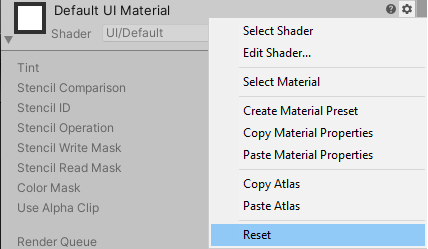
unityresetmaterialui.png
(15.3 kB)
Your answer

Follow this Question
Related Questions
UI Buttons do not work when material is applied to it? 0 Answers
Change alpha on material with custom shader 0 Answers
Tint a UI sprite with a gradient 0 Answers
How to create a shader that does not test for z-depth but obeys UI Mask 3 Answers
How to know whether material's emission is enabled or not by C# script? 0 Answers