- Home /
Oculus Quest Single-Pass and Multi-Pass not working?
I am using the following configuration: Unity: 2019.2.13f1 Device: Oculus Quest Using LWRP
Issues: (a) When I change the "Stereo Rendering Mode" to "Single-Pass", the rendering of the screen is too small and too far. (b) When I change the "Stereo Rendering Mode" to "Multi-Pass", the rendering is only visible on the Left-Eye. (c) The only Mode that works is "Multi-View". Unfortunately, there is also of jittery motion when this is used. The images that are near the user starts to jitter and this is very much visible.
The (c) is the reason that I would like to use Single/Multi pass rendering since then it would overcome the problem.
Has anyone faced these similar issues?
Your answer

Follow this Question
Related Questions
Oculus "PerEyeCameras" showing blackscreen only when LWRP or URP is enabled 0 Answers
Render some object to oculus but not to the screen? 0 Answers
Literally Cannot Develop For VR (Quest) 0 Answers
VR mirror view custom size and FoV 0 Answers
How to get order-independent transparency to work in VR? 0 Answers