- Home /
Text in the scene is not being updated!
Hi, I am new with unity and I am still learning. Basically I am trying to make a quiz game with the questions in the firebase database. With this script I am bringing the data as a snapshot, changing the value to a string and then setting it to a string text. and then setting this string to text in the scene(I think I am good till here) But when I run the game, in inspector question text is set to data from firebase but in the game scene, nothing changes. As my search, this was a bug and it is solved but I am having it still with 2019.2.17f1. Can someone help to fix or workaround this problem?
Here is script;
using Firebase;
using Firebase.Database;
using Firebase.Unity.Editor;
using UnityEngine;
using UnityEngine.UI;
public class DatabaseFire : MonoBehaviour
{
void Start()
{
Text questionText = GameObject.Find("Canvas/GamePanel/QuestionPanel/Question").GetComponent<Text>();
// Set this before calling into the realtime database.
FirebaseApp.DefaultInstance.SetEditorDatabaseUrl("blabla.firebaseio.com/");
// Get the root reference location of the database.
DatabaseReference reference = FirebaseDatabase.DefaultInstance.RootReference;
FirebaseDatabase.DefaultInstance
.GetReference("TR")
.Child("TR")
.Child("question")
.GetValueAsync()
.ContinueWith(task =>
{
if (task.IsFaulted)
{
// Handle the error...
}
else if (task.IsCompleted)
{
DataSnapshot snapshot = task.Result;
string dtext = snapshot.Value.ToString();
questionText.text = dtext;
Debug.Log(dtext);
}
});
}
}
thank you.
Have you tried calling SetLayoutDirty on the Text?
Are you sure the Text object you found using Find is the right one?
Your answer

Follow this Question
Related Questions
Can we refer to two rigidbodies2d in a single script? 0 Answers
i cant drag text to the inspector 2 Answers
How to optimize a custom editor ? 3 Answers
Multiple Cars not working 1 Answer