- Home /
Accidentally overwritten scripts with imported package.
I imported a package that has the same names of my scripts. It overwritten them without any warning whatsoever and now at least 6 hours of work is all gone, since my backup only goes up every 8 hours, and I've done A LOT since those 8 hours.
Is there a way I can recover those overwritten scripts or am I just simply fucked?
Answer by Kiwasi · Jul 14, 2015 at 04:38 AM
For now you have no real options. But I'd suggest implementing version control for next time. It doesn't have to be much, you can do a commit to a local repository on your own computer if you like. But use version control.
I use a local GitHub repository. Made the same mistake myself last night. Took about five minutes to revert back to a previous version.
Answer by shaneK001 · Oct 04, 2018 at 06:08 PM
I know this probably isn't relevant anymore, but this happened to me today. I did a search for the overwritten script, and there was luckily a recovery version of the script. Worth doing a search before throwing anything against the wall or out the window.
Your answer

Follow this Question
Related Questions
Get duplication files when import package 0 Answers
Import Project from Asset store 6 Answers
Multiple Cars not working 1 Answer
Distribute terrain in zones 3 Answers
Unity overwrites files with the same name but in different namespaces on package import? 6 Answers