- Home /
The question is answered, right answer was accepted
Does anyone know how to look into this sort of thing? (Desciption)
Long shot that anyone knows what im talking about as im terrible at describing. In a few horror games, sometimes theres like a flashback or between realitys thing, where theres a foggy border and your current map is overlayed with a simular but differant map. So say, youre in a nice hallway, then it fades into a destroyed version of that hallway for a few seconds and goes back to the origional nice hall, whilst the player is still on the same map the entire time.
Anyone know what i mean? Well im so confused by describing it to even know where to start looking into doing this type of thing. I love when other games do it and want to learn to do it myself but ive not the slightest clue where to begin searching.
Answer by arzezniczak · May 14, 2018 at 11:31 AM
Easiest way to achieve this effect is to create "haunted" version of this hallway somewhere in the scene (in place where player will never see this part). When the player is in specific position in "normal" hallway you can simply transform player position to "haunted" version of the hallway, and after few seconds you can transform player back to "normal" hallway.
Answer by efobrog · May 13, 2018 at 11:43 PM
when would you want this thing to start? When you walk into the hallway or like a few seconds into the scene?
Honestly not sure at this point, seems previous ones have all been triggered by walking into an area mid way through the map so id start there.
Answer by Bleakmountain50 · May 14, 2018 at 01:13 PM
In the FPS camera settings you can place images. Make a trigger or scene that sets the image to a foggy border picture. You can find these by googling things like “game foggy border template” or make one.