Multiple elements in same cell of TileMap,
Is it possible to put multiple elements in the same TileMap cell? Usually people say something like "Put another TileMap over it and use the second one's cell" but it sounds like an overkill solution for what i need. I already have 4 TileMaps (1st for grounds, 2nd for borders, 1rd for obstacles, 4th for items). But i needed the borders layer to hold multiple border tiles, as in some cases there are 3 grounds bordering and i don't want to create every single combination of borders i need. It would be way more practical to just stack one over another. Or, if its possible, it would be great if more than one item could be put in the same cell. Is it possible? Thank you in advance and sorry for my bad English (not my first language),
Answer by unity_hK974HwKCUzYpw · Jan 13, 2020 at 09:22 PM
Solved. Found out you can change the Z axis specifically for any tile you put, so i just had to put the second border in a higher Z (you can change that in the Tile Palette, after checking "Can change Z position" checkbox just below the tiles window) than the first one, works pretty fine.
Your answer