- Home /
Preferred Audio Workflow
We have a project with a dedicated audio guy and we're trying to find the best way to integrate him into the Unity workflow. Having an AudioSource on every object that plays sound makes it so that he'd have to be editing every prefab which seems slightly messy.
We've created a centralized AudioManager which has an AudioSource and a big list of clips. However our audio guy would like to be changing pitch/volume/etc on each clip as it is played.
So basically what I'm asking is - what is your preferred audio workflow in Unity when you've got a dedicated audio person?
Answer by vxssmatty · Aug 30, 2011 at 11:19 PM
It depends on how you guys sort yourselves. Unity isn't exactly collaboratively friendly, and not all games work in the same fashion, so your game might call for each object having its own Audio Source, if you want to take advantage of the built in FMOD filters/reverbs etc...
But making a Stand Alone audio player with a callable function that allows parameters to choose AudioClip, Volume, Pitch ... and possibly even location as a vector3 in front of a dedicated camera with the Audio Listener to gain depth would be pretty easy to build.. (i've used this before, i'm pretty much solo where i work and i have todo the audio/fx and programming - i am, by trade an sound mixer/recorder).
So one way requires you todo more work, that other requires your sound guy to know a nice whack of coding...
If you want some coding examples lemme know.
Matty
Your answer