- Home /
How can I make a physics object jump a given height on collision regardless of current velocity?
Hey guys, really new here and new to Unity. I am attempting to make a game where you jump to collect coins, those coins push you "x" height higher, and you continue progressing until you miss a coin and fall back to the ground.
This is a 2D game. I have my cube with my sprite, I have the coins coded well enough for now. The issue is when I miss a coin and fall back down, if I hit another coin the jump up doesnt really take affect (I am assuming because my velocity is too quick coming down, cancelling out the force I am trying to push it back up).
Is there any easy way to cancel out current force and apply a given force even if it is in the oppisite direction?
Here is the current code I am using for the collision, jump, and coin movement:
void OnTriggerEnter(Collider col){
if (col.gameObject.tag == "Coin1") {
GameObject.Find("Coin1").transform.position = new Vector3(Random.Range (-10, 10), curHeight, 0);
rigidbody.AddForce(new Vector3(0, 1000, 0), ForceMode.Force);
curHeight += 15;
}
Answer by rutter · Feb 12, 2014 at 12:03 AM
To stop an object's vertical movement, zero out that axis of its velocity:
Vector3 velocity = rigidbody.velocity;
velocity.y = 0f;
rigidbody.velocity = velocity;
You can also apply a force while you're doing this:
Vector3 velocity = rigidbody.velocity;
velocity.y = 0f;
rigidbody.velocity = velocity;
rigidbody.AddForce(Vector3.up * 1000f, ForceMode.Impulse);
Check out the various force modes. "Snap" changes in motion tend to involve velocity (impulse, velocity change modes), and are usually called exactly once in response to some event. More gradual changes tend to involve acceleration (acceleration, force modes), and are usually called over multiple frames to simulate prolonged pushing like you'd see from gravity.
On the other hand, if you know the exact velocity you want, you can set it directly:
Vector3 velocity = rigidbody.velocity;
velocity.y = 20f; //"jump" at 20 meters per second
rigidbody.velocity = velocity;
Thank you very much! I appreciate the in depth response, hopefully my question will help a few other newbies.
Your answer