- Home /
Trying to open program, VRoid, but gives confusing error message, what do I do?,Trying to open a 3D model program, VRoid, says UnityPlayer.dll is missing, but I think I have it?
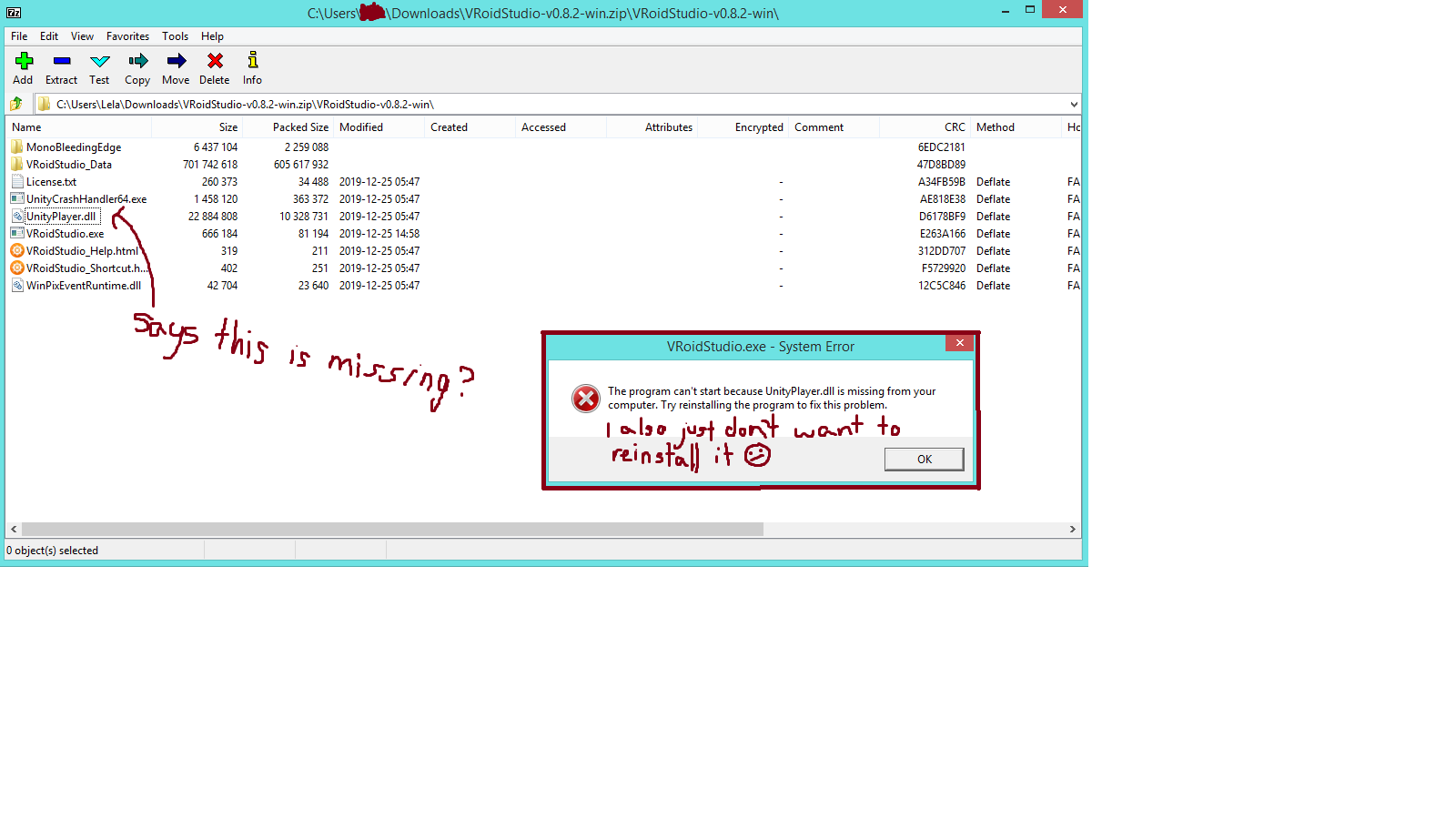
,I honestly have no idea what i'm doing, i think you're supposed to open the exe to open the game but some people tell me otherwise, but when I try to open the exe it gives me a message saying that "UnityPlayer.dll is missing from your computer". And yet, I see it in the folder? Am I doing something wrong?
Answer by HeyitsSmile · Jan 15, 2020 at 01:17 AM
@JustSomeRandomChild Howdy! Here's an easy step-by-step way to fix this issue. 1.) Extract the contents of the .zip onto your desktop. 2.) Create a new folder, name it VRoid, or whatever else is convenient for you. 3.) Drag and drop those aforementioned extracted files into that new folder 4.) Open the folder and click VRoidstudio.exe
I had to do this when using a cracked version of PaintToolSAI. You must keep the files together in once place, hence the folder, or else the app won't open. It wasn't opening whilst inside of the .zip file because WinRAR or the computer or whatever doesn't read the different files as being separate, so it determines something is wrong. Once it is out and 'free to breath', it should work just fine. Just keep all those files in one place. Hope this works for you!
,@JustSomeRandomChild
Howdy! I just figured out how to solve this myself through some trial and error (and remembering how I use my cracked version of PaintToolSAI).
What you gotta do is move extract the items from the .zip file onto your desktop, create a new folder (name it VRoid for convenience), drag and drop all items from the .zip into the folder, then open the folder and click on VRoidstudio.exe when you like to use it.
This is because the .zip doesn't recognize all needed elements, but the folder does. You cannot drag VRoidstudio.exe onto your desktop without also including some of the other items in the .zip file, so keeping it in a folder is your best bet. Hope this helps!
Your answer

Follow this Question
Related Questions
Unity Hub version dowloading faild 2 Answers
Download "Failed- No File" for Standard Assets and Example 0 Answers
Can't download Unity because of a shortcut problem 0 Answers
Unity Sharers and Collab doesn't show 0 Answers
unity down problem 0 Answers