Need help with uploading to the asset store -Each mesh should have a corresponding prefab
I get the warning from package validator:
Each mesh should have a corresponding prefab set up with all variations of the texture/mesh/material that you are providing. Please create prefabs for all of your imported objects.
I couldn't get rid of the warning, so I opened a brand new project, imported the default cube (without camera and light) from blender, created a prefab for it. The warning still exists. There is nothing else in the folder.
I didn't change anything on the cube in Blender, kept the default FBX export settings and the default import settings in Unity. Created a new prefab, a prefab variant of the imported model, both with the material inside the model and a brand new material inside the folder I am testing.
Tested with Unity 2018.4.10f1, 2019.2.5f1, 2019.3.0f3
Am I missing something about what the warning means? Any help would be appreciated.
Tested using Unity 2018.4.10f1, 2019.2.5f1, 2019.3.0f3. ^ And new download of asset store tool. Both FBX and Obj formats. No changes.
Downloaded some free assets for testing in Unity 2018.4.10f1.
Some assets (Toon Baby Dragon, WW2 Crew Weapon Granatwerfer 36 Demo) show this warning even with prefabs.
Some assets (Dyna $$anonymous$$ob, $$anonymous$$OBA Witch Doctor) doesn't show this message even if I just test a folder with nothing but a single model in it and everything else is deleted(inlcuding their prefabs) completely from the project.
I am just going to assume this is some kind of glitch and try my luck uploading to asset store anyway.
Yes. It worked. Asset store tools suck. They give a lot of pointless warning.
Your answer

Follow this Question
Related Questions
How to upload a package to the asset store ... Bug?? 1 Answer
Error uploading assets 2 Answers
Questions about MIT license 1 Answer
Asset Store purchase : How can I switch Unity Organisations 0 Answers
Asset store working with debit card? 1 Answer