- Home /
Minimum API Level is set to 2.3.1 but Google Play says 4.1 and higher versions
In Edit > Project Settings > Player > Other Settings, the Minimum API Level is set to 2.3.1.
I have uploaded it to Google Play. Google Play requires a minimun Android phone with its 4.1 version installed.
I also get a Failure [INSTALL_FAILED_OLDER_SDK] if I try to push the APK with the Build and Run option of Unity to that old Android phone (I have the Android 2.3.3 (API 10) SDK Platform installed in my system). It is working well in the Android 4.x phone.
I'm with Unity 5.2.0f3 Personal. The project has the Google Cardboard 0.5.2 Asset. Could be this Asset forcing the that requirement of a minimun 4.1 version?
Answer by chelder · Nov 12, 2015 at 04:13 PM
In my case, it seems it is configured in the file: ProjectFolder\Assets\Plugins\Android\AndroidManifest.xml
In that file, we can see a line with the following content:
<uses-sdk android:minSdkVersion="16" />
On the other hand, notice it could fail due other restrictions. See this question for more information: http://stackoverflow.com/questions/33676068/is-it-possible-in-google-play-why-an-app-is-not-compatible-with-a-device
Hooly crap thanks so much, I was thinking I had to release my app separately for Android 4.4+ devices
Your answer

Follow this Question
Related Questions
Unable to locate player settings. bin/Data/settings.xml 3 Answers
Any trick to downgrade successfully from Unity2019.3.3f1 to 2018.2.15f1? 2 Answers
What is the Unity version in which New network system is announced after replacing UNet 0 Answers
Can you access Project Settings -> Player -> Other Settings -> Version via script at runtime? 2 Answers
iOS application in the settings panel 3 Answers