- Home /
Saving editor-only variables
I'm creating a custom script for swapping sprites in an animation if the name of the sprite is the same. The script takes an animation controller and a Texture2D (containing all the sprites) of the sprites replacing the existing ones.
The problem is that the Texture2D resets on entering playmode due to it not being stored in the object. Below is my editor script.
[CustomEditor(typeof(Character.SpriteSheetAnimator))]
public class SpriteSheetAnimationEditor : Editor
{
public Texture2D sheetToGet;
private string pathToSheet;
private Sprite[] brokenDownSheet;
private Character.SpriteSheetAnimator targetScript;
public override void OnInspectorGUI()
{
DrawDefaultInspector();
sheetToGet = (Texture2D)EditorGUILayout.ObjectField("Sprite Sheet: ", sheetToGet, typeof(Texture2D), false);
if (GUI.changed)
{
if (sheetToGet != null)
{
string newPath = AssetDatabase.GetAssetPath(sheetToGet);
newPath = newPath.Remove(0, 17);
newPath = newPath.Split('.')[0];
if (newPath != pathToSheet)
{
targetScript = target as Character.SpriteSheetAnimator;
pathToSheet = newPath;
brokenDownSheet = Resources.LoadAll<UnityEngine.Sprite>(pathToSheet);
targetScript.SpriteSheet = brokenDownSheet;
}
}
EditorUtility.SetDirty(targetScript);
}
}
}
What it does:
Asks the user for a animation controller and a sprite sheet. passes the controller and the path to the spritesheet to SpriteSheetAnimator. SpriteSheetAnimator loads the path as a Sprite[] and replaces the sprites using LateUpdate().
I do not want the Texture2D stored in the object, I need the sprites in a Sprite[] and not a Texture2D and do not want to load the sprite twice. Because of this I would like the data stored in the editor, but it seems like editor data is lost whenever the window loses focus.
How can I store the Texture2D in the editor OR is there anotherway I can get the Sprite[] without loading the path?
Just incase here is my SpriteSheetAnimator.
public class SpriteSheetAnimator : MonoBehaviour
{
[SerializeField]
private Sprite[] spriteSheet;
public RuntimeAnimatorController controller;
private SpriteRenderer animationRenderer;
public Sprite[] SpriteSheet
{
get { return spriteSheet; }
set { spriteSheet = value; }
}
public void Start()
{
gameObject.GetComponent<Animator>().runtimeAnimatorController = controller;
animationRenderer = GetComponent<SpriteRenderer>();
}
public void LateUpdate()
{
string spriteName = animationRenderer.sprite.name;
Sprite newSprite = System.Array.Find<Sprite>(spriteSheet, item => item.name == spriteName);
if (newSprite)
animationRenderer.sprite = newSprite;
else
animationRenderer.sprite = new Sprite();
}
}
Side note, The animator actually works. The only issue is the editor's field resets, the sprites are replaced correctly. How can I fix this/work around this?
Your answer

Follow this Question
Related Questions
Displaying System.objects not serialized by Unity in a Custom Editor 0 Answers
How to make a serialized editor only field 2 Answers
[Solved]Why doesn't my ScriptableObject based asset save using a custom inspector ? 1 Answer
'Unsupported type' error in custom editor script 4 Answers
Questions Regarding Images in Custom Inspector/Editor 1 Answer