- Home /
loses quality of my 2D sprites when zoomed out
I've been stuck on this problem for a long time. The main problem is that the lines of my character gets blurry and pixelated when i zoom out the camera. 
the left is the scene view which is what i want my character to look like in game. The right panel is the game view and you can see that the stripes on the clothes are all messed up. If the camera gets closer the character would look nice. But then the character will be too close to the screen. Basically i want my character to be in a playable size and the camera zoomed out and still keep the character's details and lines.
My artist drew the character in 1920x1080 with 100 ppi (pixel per unit) Here's the import setting: 
and the problem remains when i turned on point for Filter mode.
Answer by DkSker · Jan 05, 2020 at 03:42 AM
hmm anyone?
build the game and play on full screen. does the issue continue??
also check if quality settings has set texture quality to highest one. im nt sure tho.
Answer by PerfectSkies · Jan 18, 2021 at 03:07 PM
Hey there!! I believe the problem is very simple! :)
Here is how to fix it:
In your Game Window -> Just drag the Scale Slider (located in the middle of the screen), to "1".
If you want to "Zoom in/out", you need to adjust your camera size in "Scene View".
If you use "Scale", everything will look extremely bad in "Game View".
Hope that helps!! :)
Your answer