- Home /
Linux build doesn't work properly
I created a project in Unity 2018.2.11f1 and added some spirtes and a GameObject for the player to move around and built it for both Windows and Linux. The Windows build works fine but when I test the Linux build and start the game from the launcher I get a window that is dark gray and then goes blue.
It looks like it's loading, but not rendering properly. I've tried a couple different projects with buttons and actions and they all work, but I can't see anything but the blue background.
Has anyone else come across this? There doesn't seem to be any errors in the log file, it just doesn't load anything.
(For reference, I'm building from Windows 10 to Linux and running the standalone player in Debian 9 and have gotten other games that other people have made in older versions of Unity to run)
I'm having the exact same issue, testing on Ubuntu 18.04 LTS 64-bit. Screen just shows a solid color depending on what's supposed to be displayed. I built the game in Unity 2018.2.20f1.
Edit: I think I've found a workaround, which is to make sure the resolution dialogue is enabled. $$anonymous$$ine wasn't, but switching it on seems to have fixed it, both windowed and fullscreen.
Answer by Bunny83 · Oct 07, 2018 at 09:12 AM
Sorry but I don't think we or even the Unity support can help you here. Unity only officially supports the Ubuntu 64bit distribution from version 12.04 onwards.
System Requirements
64-bit Ubuntu 12.04 or newer (just like our player, the editor will run on most ‘modern’ 64-bit Linux distributions, but official support is only provided for 64-bit Ubuntu 12.04 or newer)
Modern Nvidia, AMD, or Intel graphics card with vendor-supported graphics drivers
Checked with an Ubuntu install and it worked perfectly fine. No idea what packages ubuntu would have that made it work that debian doesn't have though.
Your answer

Follow this Question
Related Questions
Distribute terrain in zones 3 Answers
Problems building for linux 0 Answers
Game not working after build 0 Answers
Error Building Player: Extracting dlls 1 Answer
Can't build into Android 2 Answers