- Home /
Post Processing v2 Volume has no effect
Using unity 2018.3, I can't seem to get post processing stack v2 to work.I have set up the game objects and layers correctly, but the only effect that works is the anti-aliasing from the PP-layer. Volumes have no effect.
When I create a new 3D project with extras, the pre-setup pp-volume works fine.
Do I need to install additional packages to fix my problem? Does PP v2 only work with certain rendering paths? What am I possibly missing?
Do you have a Post Process Layer, Volume, and a Profile? How is it configured in your scene?
Answer by Isaac_Marovitz · Apr 21, 2019 at 01:46 PM
You should have a PP Layer with your camera as the trigger, with the layer set to a separate Post Processing layer you have to manually create, then create a PP Volume in your scene, the object that has your PP Volume should also be on your Post Processing layer. On the Volume, check the 'is global' checkbox and set the weight and the priority to 1, then create a PP Profile in your project folder, and set the PP Volume to use the Profile you just made. Finally, add overrides to your volume to apply PP effects. For me it seems best to set your rendering path to 'use graphics settings' as that should work best in most situations.
Your answer

Follow this Question
Related Questions
Disabling / Destroying a camera component cause a black blinking / flickering on Android 0 Answers
URP: How can I view ScriptableRendererFeature in scene view? 1 Answer
Post Processing v2 make the effect visible only on certain layer objects 2 Answers
How to change the color of a vignette? 0 Answers
How to Debug Inconsistent Color Grading PostProcessingVolume 1 Answer