3D space movement: character stuck at edge in free space
I am trying to create a third person space ship movement, where spaceship is always in center of user view. Mouse movement controls the direction spaceship faces, and W/S keys for throttle. I have the spaceship gameObject set as a parent of the camera.
The problem is in the direction part: When I try to rotate around X axis, it doesn't make a full circle! Starting from 0 for transform.localEulerAngles.x, it gets stuck at 270 or 90, depending on direction I am going. This doesn't happen when rotating around y axis, it rotates continuously forever. My script is symmetric w.r.t x and y axes, not sure why this is happening.
The whole script is pasted below. Thanks in advance!
using UnityEngine;
public class RotationByMouse : MonoBehaviour
{
private float speedX;
private float speedY;
public float accelarationHorizontal;
public float accelarationVertical;
public float deceleration;
public float maxSpeed;
private const float maxMouseIdleTime = 0.1f;
private const float epsilon = 10E-4F;
void Update()
{
float mouseX = Input.GetAxis("Mouse X");
float mouseY = Input.GetAxis("Mouse Y");
if (Mathf.Abs(mouseX) > epsilon || Mathf.Abs(mouseY) > epsilon)
{
float accelerationX = accelarationHorizontal * mouseX;
float accelarationY = accelarationVertical * mouseY;
speedX = speedX + Time.deltaTime * accelerationX;
speedY = speedY + Time.deltaTime * accelarationY;
speedX = Mathf.Clamp(speedX, -1.0f * maxSpeed, maxSpeed);
speedY = Mathf.Clamp(speedY, -1.0f * maxSpeed, maxSpeed);
}
else
{
// If no mouse input, decelerate to stop
if (speedX < 0)
{
speedX = Mathf.Clamp(speedX + Time.deltaTime * deceleration, -1.0f * maxSpeed, 0);
}
else
{
speedX = Mathf.Clamp(speedX - Time.deltaTime * deceleration, 0, 1.0f * maxSpeed);
}
if (speedY < 0)
{
speedY = Mathf.Clamp(speedY + Time.deltaTime * deceleration, -1.0f * maxSpeed, 0);
}
else
{
speedY = Mathf.Clamp(speedY - Time.deltaTime * deceleration, 0, maxSpeed);
}
}
float rotationX = transform.localEulerAngles.y + speedX * Time.deltaTime;
float rotationY = transform.localEulerAngles.x + speedY * Time.deltaTime;
transform.localEulerAngles = new Vector3(rotationY, rotationX, transform.localEulerAngles.z);
}
}
Your answer

Follow this Question
Related Questions
Moves itself. 1 Answer
Player keeps spinning after collision 0 Answers
My 2d movement script isn't working 0 Answers
Input.GetAxisRaw always returns -0.6 1 Answer
Make the Player unable to move to opposite direction 1 Answer