- Home /
Object sizes from the asset store
Hi there,
after buying a lot ot different assets I had to find out that nearly every pack of objects I got seems to be in a different scale. I have room segments, that make my player look tiny, lamps that are big like the moon, cardboard boxes that look like pebbles. That really holds me back from getting any progress with my game. Is there a way that I can get all the objects to the right scale?
Quite frankly, I scale them manually, because let's face it, some of them are needed in small sizes, whereas others are needed in bigger. You also need to consider variations in sizes, e.g. when placing rocks. Since, using the same rock on the same size is slightly unnatural as a result, we will change both scale and rotation (potentially tint as well), to instill that variety.
I do think, however, that there should be a standard on Unity Assets for the matter, for instance a "meter standard" for each prefab.
Answer by mikelortega · Apr 21, 2015 at 05:04 PM
You should check every object's Import Settings. There, fix Scale Factor to the dimensions you are using. I only use objects' Transform Scale for small variations.
This is the "right" way to handle this. That way, if you want to create small variations, your random scale can be between, say, 75 and 125 percent, ins$$anonymous$$d of whatever arbitrary numbers you'd have to use otherwise.
Your answer