- Home /
Multiple textures on a single mesh?
So I'm using a terrain generator to create the overall world, and it's going great. Only problem is, it exports the terrain as a single mesh...which causes a problem in texturing. I can only seem to apply a single texture to the mesh in Unity - is there a way I can "paint" a texture on the parts of the mesh I want them on, without just covering the entire mesh with the same texture? For example, have a grass texture on a hill that slopes down to meet a sandy shore.
Or do I have to create separate meshes and texture them separately for every bit of terrain difference? I'd really rather not do this if I can avoid it...I'm making a pretty big world.
Thanks in advance! :D
Sounds like you want to import a Terrain. Where is it co$$anonymous$$g from, and why not use Unity's terrain tools? Can you export it as an elevation map ins$$anonymous$$d of a mesh? In any case, a tool could be written to do what you need, but maybe your process can be improved first.
I used sketchup's geolocation tool to autocreate a terrain from a real life location and removed the texture, leaving me with a nice quick mesh to work with. I converted the skp file to dae, and then with Blender the dae file to fbx. I've got the terrain in and it's working just fine - collision detection, lighting, shadows, all good - except when it comes to adding texture. I tried getting a single texture on it at first, but all I'm getting is a single color, and not actually a texture, no matter how high up or down I tile said texture. As I said, I'm wanting several textures on it, but I can't even get one to work properly. :/
I guess I just need to man up and learn how to terrain sculpt - I'm still a newbie at all of this >.<...will a terrain created in Unity allow for texturing like I'm talking about?
Your answer

Follow this Question
Related Questions
Multiple meshes and textures for one asset 0 Answers
Apply PNG as texture to 3d object 0 Answers
How to switch the texture being used by the material of the mesh renderer 1 Answer
Different prefabs with same mesh but different textures(materials). 1 Answer
Splatmapping / blending between two textures in an atlas? 0 Answers