- Home /
Using GUI.tooltip to avoid executing code over GUI elements
I'm trying to add GUI elements to a scene where I do Raycasting to select objects. But everytime I click a button, I am still raycasting. I would like to use an approach outlined in another question using the GUI.tooltip object.
See this link for the original question: http://answers.unity3d.com/questions/20536/ignoring-raycasts-hitting-gui
This approach doesn't work for me in Unity 3.0.0f5 The following C# Script will always print "got here" whether the cursor is over a GUI element or not. Am I doing something obviously wrong with this approach?
public class TestScript1 : MonoBehaviour { void OnGUI() { Rect boxRect = new Rect (10, 350,150,200); GUI.Button (boxRect, new GUIContent("Box Header", "BoxTooltip")); }
void FixedUpdate ()
{
if (Input.GetMouseButtonDown(0) && GUI.tooltip == "")
{
print("got here.");
}
}
}
Answer by Ralkarin · Oct 11, 2010 at 01:41 AM
I hate to provide an answer to my own question, but I wanted to share what I've found.
It seems my error here is that I assumed GUI.tooltip would be persisted outside of the OnGUI function. This does not appear to be the case, so I don't think we can rely on it in an Update() function, much less in another class.
My current solution is to use the following classes: A static GUIManager class to save the state of whether the mouse is currently over a GUI element. In any GUI Script, add some code to check the Tooltip (or hit test a texture or whatever code you want), and set the global static variable on my GUIManager. Using this approach, I can then check to see whether GUIManager.MouseOverGUI == true when determining whether I want to raycast or not. If anyone sees a flaw, feel free to contribute.
EDIT: Fixed the code to work with scenes that have multiple scripts implementing OnGUI(). Be sure to attach GUIManager to your GUI object so LateUpdate() gets executed to reset the MouseOverGUI bit prior to the OnGUI() logic.
public class GUIManager : MonoBehaviour { public static bool MouseOverGUI = false;
void LateUpdate()
{
MouseOverGUI = false;
}
}
public class TestScript1 : MonoBehaviour {
void OnGUI() { Rect boxRect = new Rect (10, 350,150,200); GUI.Button (boxRect, new GUIContent("Box Header", "BoxTooltip"));
if (GUI.tooltip != "")
GUIManager.MouseOverGUI = true;
}
void Update()
{
if (Input.GetMouseButtonDown(0) && !GUIManager.MouseOverGUI)
{
print("got here.");
}
}
}
Thanks man! That what's exactly what I was seaching for. I've two days already trying to figure out how to check a mouse click and having a tooltip at the same time. And this give me the result I needed. Thank you very much!
Answer by Robbskinizer · Jun 13, 2013 at 01:44 PM
Im trying to do some GUI and need exact same functionality. Thou im having problem with the MouseOverGUI to be reseted before I press the button to false, its more like blinking true/false really fast. If im lucky and press at the exact right time i would get the MouseOverGUI = true.
I had the same issue. You need to utilize the Repaint event as shown here:
http://answers.unity3d.com/questions/38611/why-cant-i-get-my-tooltip-to-show-only-when-there.html
Answer by Michard_ · Jan 25, 2014 at 10:17 PM
Thanks man! That what's exactly what I was seaching for. I've two days already trying to figure out how to check a mouse click and having a tooltip at the same time. And this give me the result I needed. Thank you very much!
Your answer

Follow this Question
Related Questions
GUI.button and onClick Terrain 2 Answers
Tooltip with GUI.TextField 2 Answers
Talking to an NPC 3 Answers
Raycasts hitting the crosshair 1 Answer
convert GUI.tooltip to int 1 Answer