- Home /
Build Failure: Unable to list target platforms - Unity 2017.1.4p2
I tried building my Android prototype in Unity 2017.3.1f1, there was the same error so I googled and found that I should do a downgrade of SDK tools to version 25.2.5, so I did and it still didn't work. Then I downloaded the latest Unity 2017.1.4p2 and updated SDK tools through Android Studio to 26.1.1 but still doesn't work.
Here are the screenshots of error: 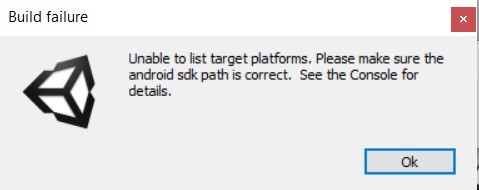
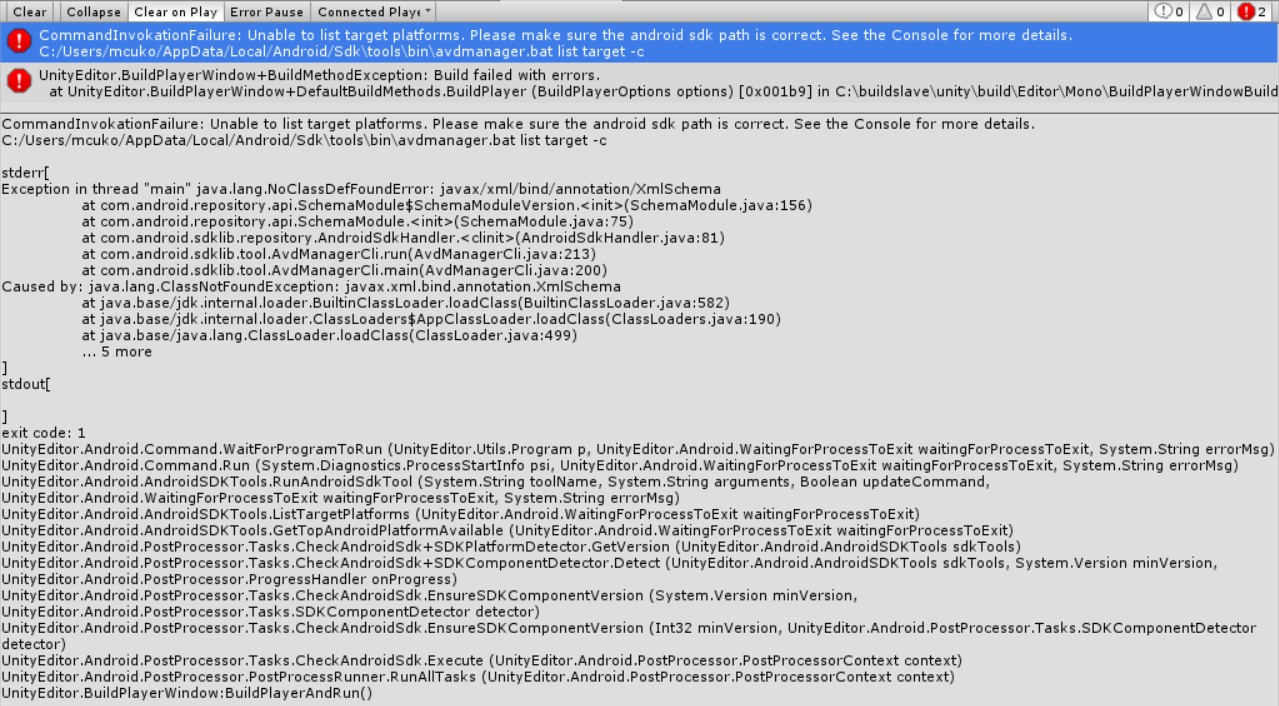
Answer by Cuki · Jun 28, 2018 at 12:20 PM
What I did is that I renamed tools (26.1.1) to tools_old and in the same directory put tools (25.2.5), it works now
Answer by Pnvanol · Jun 24, 2018 at 11:55 AM
Download android studio. Within android studio, upgrade sdk. Also on player settings put a more recent version for android. Did you put a correct path for the sdk?
SD$$anonymous$$ was updated two days ago to 26.1.1 through Android Studio, for target version I choose Nougat 7.0 because my device runs it, it's not that old version, previously it was set to $$anonymous$$it$$anonymous$$at 4.4 if I'm not mistaken. $$anonymous$$y SD$$anonymous$$ path is C:\Users\mcuko\AppData\Local\Android\Sdk and I am sure that it is correct path, but the problem is still the same
Answer by Chik3r · Jun 24, 2018 at 01:57 PM
Unity is telling you it can't find the SDK, so go to Edit -> Preferences -> External Tools and make sure the SDK path is correct. Also, install android studio and upgrade the SDK to the newest version.
$$anonymous$$y path is C:\Users\mcuko\AppData\Local\Android\Sdk and I am 100% sure that the path is correct and yes, I already updated SD$$anonymous$$ through Android Studio to version 26.1.1 but still the same thing happens
Your answer

Follow this Question
Related Questions
How can add Android 6.0 on my API Level ( I have all my sdk installed up until Android 7.0 Nougat) 1 Answer
Unity says Android SDK version is 0.0? 1 Answer
Can a project tiny app be built for android? 1 Answer
I get an error when I try to build and run with an android device connected. How do I fix this? 1 Answer
Gradle build error 0 Answers