VideoPlayer Crash on iOS Launch
First off; very new to Unity; coming from an iOS / Swift background:
I have a Unity project with a video player that runs fine on a desktop environment, but when building/running for iOS, I'm getting this StackTrace and a EXC_BAD_ACCESS crash:
- thread #1, queue = 'com.apple.main-thread', stop reason = EXC_BAD_ACCESS (code=1, address=0xc38)
frame #0: 0x000000010126252c ZoolikonDemo`::SetCameraEmitGeometryCallback() [inlined] IsRegistered at CallbackArray.h:223:32 [opt] frame #1: 0x000000010126252c ZoolikonDemo`::SetCameraEmitGeometryCallback() [inlined] IsRegistered at CallbackArray.h:154 [opt] frame #2: 0x000000010126252c ZoolikonDemo`::SetCameraEmitGeometryCallback() [inlined] IsRegistered at CallbackArray.h:291 [opt] frame #3: 0x000000010126252c ZoolikonDemo`::SetCameraEmitGeometryCallback() at VideoPlayer.cpp:1963 [opt] frame #4: 0x0000000101262eb8 ZoolikonDemo`::UpdatePlaybackParams() at VideoPlayer.cpp:2038:5 [opt] frame #5: 0x00000001012649cc ZoolikonDemo`::AwakeFromLoad() at VideoPlayer.cpp:2027:9 [opt]
This is the script I have for video playback; which is attached to the Main Camera of my Unity scene:
using System.Collections; using System.Collections.Generic; using UnityEngine;
public class PlayVideoScript : MonoBehaviour {
public UnityEngine.Video.VideoPlayer videoPlayer;
bool isOpen = false;
bool buttonPressed = false;
void OnGUI() //I think this must be used on the camera so you may have to reference a gui controller on the camera
{
if(isOpen) //Is it Open?
{
if(GUI.Button(new Rect(Screen.width/2, Screen.height/2, 200, 200), "GREEN")) //Display and use the Yes button
{
Debug.Log("Yes");
videoPlayer.Play();
isOpen = false;
buttonPressed = true;
}
if(GUI.Button(new Rect(Screen.width/3, Screen.height/2, 200, 200), "RED")) //Display and use the No button
{
Debug.Log("No");
isOpen = false;
buttonPressed = true;
}
}
}
// Start is called before the first frame update
void Start()
{
// Will attach a VideoPlayer to the main camera.
GameObject camera = GameObject.Find("Main Camera");
// VideoPlayer automatically targets the camera backplane when it is added
// to a camera object, no need to change videoPlayer.targetCamera.
videoPlayer = camera.AddComponent<UnityEngine.Video.VideoPlayer>();
// Play on awake defaults to true. Set it to false to avoid the url set
// below to auto-start playback since we're in Start().
videoPlayer.playOnAwake = false;
// By default, VideoPlayers added to a camera will use the far plane.
// Let's target the near plane instead.
videoPlayer.renderMode = UnityEngine.Video.VideoRenderMode.CameraNearPlane;
// This will cause our Scene to be visible through the video being played.
videoPlayer.targetCameraAlpha = 0.5F;
// Set the video to play. URL supports local absolute or relative paths.
// Here, using absolute.
videoPlayer.url = "Assets/Zoolikon.mp4";
// Skip the first 100 frames.
videoPlayer.frame = 100;
// Restart from beginning when done.
videoPlayer.isLooping = false;
// Each time we reach the end, we slow down the playback by a factor of 10.
//videoPlayer.loopPointReached += EndReached;
// Start playback. This means the VideoPlayer may have to prepare (reserve
// resources, pre-load a few frames, etc.). To better control the delays
// associated with this preparation one can use videoPlayer.Prepare() along with
// its prepareCompleted event.
videoPlayer.Play();
}
// Update is called once per frame
void Update()
{
print(videoPlayer.time);
print(videoPlayer.time);
if (videoPlayer.time >= 5.0 && buttonPressed == false) {
print("paused;");
videoPlayer.Pause();
isOpen = true; //Set the buttons to appear
}
}
}
,First off, disclaimer; I'm very new to using Unity; coming form an iOS/Swift background...
I have a Unity project with a video player that runs fine on a desktop environment, but when building/running for iOS, I'm getting this StackTrace; and really not sure exactly what seems to be going wrong or where it's happening...
thread #1, queue = 'com.apple.main-thread', stop reason = EXC_BAD_ACCESS (code=1, address=0xc38)
frame #0: 0x000000010126252c ZoolikonDemo`::SetCameraEmitGeometryCallback() [inlined] IsRegistered at CallbackArray.h:223:32 [opt] frame #1: 0x000000010126252c ZoolikonDemo`::SetCameraEmitGeometryCallback() [inlined] IsRegistered at CallbackArray.h:154 [opt] frame #2: 0x000000010126252c ZoolikonDemo`::SetCameraEmitGeometryCallback() [inlined] IsRegistered at CallbackArray.h:291 [opt] frame #3: 0x000000010126252c ZoolikonDemo`::SetCameraEmitGeometryCallback() at VideoPlayer.cpp:1963 [opt] frame #4: 0x0000000101262eb8 ZoolikonDemo`::UpdatePlaybackParams() at VideoPlayer.cpp:2038:5 [opt] frame #5: 0x00000001012649cc ZoolikonDemo`::AwakeFromLoad() at VideoPlayer.cpp:2027:9 [opt]
Below is my script for playing a video with a player that's attached to the MainCamera:
public class PlayVideoScript : MonoBehaviour {
public UnityEngine.Video.VideoPlayer videoPlayer;
bool isOpen = false;
bool buttonPressed = false;
void OnGUI() //I think this must be used on the camera so you may have to reference a gui controller on the camera
{
if(isOpen) //Is it Open?
{
if(GUI.Button(new Rect(Screen.width/2, Screen.height/2, 200, 200), "GREEN")) //Display and use the Yes button
{
Debug.Log("Yes");
videoPlayer.Play();
isOpen = false;
buttonPressed = true;
}
if(GUI.Button(new Rect(Screen.width/3, Screen.height/2, 200, 200), "RED")) //Display and use the No button
{
Debug.Log("No");
isOpen = false;
buttonPressed = true;
}
}
}
// Start is called before the first frame update
void Start()
{
// Will attach a VideoPlayer to the main camera.
GameObject camera = GameObject.Find("Main Camera");
// VideoPlayer automatically targets the camera backplane when it is added
// to a camera object, no need to change videoPlayer.targetCamera.
videoPlayer = camera.AddComponent<UnityEngine.Video.VideoPlayer>();
// Play on awake defaults to true. Set it to false to avoid the url set
// below to auto-start playback since we're in Start().
videoPlayer.playOnAwake = false;
// By default, VideoPlayers added to a camera will use the far plane.
// Let's target the near plane instead.
videoPlayer.renderMode = UnityEngine.Video.VideoRenderMode.CameraNearPlane;
// This will cause our Scene to be visible through the video being played.
videoPlayer.targetCameraAlpha = 0.5F;
// Set the video to play. URL supports local absolute or relative paths.
// Here, using absolute.
videoPlayer.url = "Assets/Zoolikon.mp4";
// Skip the first 100 frames.
videoPlayer.frame = 100;
// Restart from beginning when done.
videoPlayer.isLooping = false;
// Each time we reach the end, we slow down the playback by a factor of 10.
//videoPlayer.loopPointReached += EndReached;
// Start playback. This means the VideoPlayer may have to prepare (reserve
// resources, pre-load a few frames, etc.). To better control the delays
// associated with this preparation one can use videoPlayer.Prepare() along with
// its prepareCompleted event.
videoPlayer.Play();
}
// Update is called once per frame
void Update()
{
print(videoPlayer.time);
print(videoPlayer.time);
if (videoPlayer.time >= 5.0 && buttonPressed == false) {
print("paused;");
videoPlayer.Pause();
isOpen = true; //Set the buttons to appear
}
}
}
Your answer

Follow this Question
Related Questions
'Squashed' Aspect ratio for IOS 360 Video app 0 Answers
Video Player problems on iOS (Unity 2018) 0 Answers
how to send file (local path) using wwwForm on iOS and Android? 1 Answer
How to upload a video to Vimeo from within a Unity application under iOS 3 Answers
Handheld.PlayFullScreenMovie - when I hit maximise in the video controls does not return to game. 0 Answers