- Home /
How to save current scene of the program and upload the scene to web?
Hello,
I built a design program, 3DModel.exe. This program is a simple virtual tour maker. Users can walk around in the building model. The problem is, I want to do some changes in the current scene in this exe, then save the current scene with everything in it and upload this specific scene to a web page. when it is uploaded, a viewer can see and explore the building. Is there a way to do that? I cannot use webgl build option, because I want to save the scene when I using the 3DModel.exe program. I attached an image. It represents the system simply.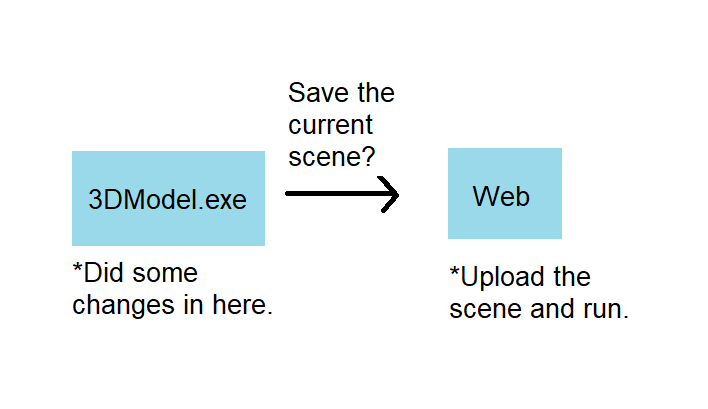
Answer by Getsumi3 · Jan 30, 2020 at 07:19 PM
Hi @zberil
There is one option that i see:
- in your 3DModel.exe save the whole scene data in a .json
- after data is saved use UnityWebRequest.Post to send your .json to your server
- then when user open webGL build send another request through UnityWebRequest and download the .json
- after the .json is downloaded start to read it and load your scene with the new data received from .json
Your answer

