- Home /
2D Raycast not working as intended
Huy guise, I'm in the process of teaching myself Unity (2D), and I have a bit of a problem... I only have two script files, all attached to the player gameobject sprite thing. One of them is a left and right movement script, and the other one allows jumping. The jump script is the problematic one:
public class Jump : MonoBehaviour
{
public bool YN = false;
public float jmppwr = 10f;
void Update()
{
RaycastHit2D ground = Physics2D.Raycast(transform.position, -Vector2.up, 1);
if (ground != null)
{
YN = true;
}
}
void FixedUpdate()
{
if (Input.GetKey(KeyCode.Space) && YN)
{
rigidbody2D.AddForce(new Vector2(0f, jmppwr));
YN = false;
}
}
}
The issue is that bool YN is always true (even when there's no ground collision object underneath), hence allowing the player to jump mid-air and stuff. Anyone know what the problem is?
Answer by robertbu · Dec 16, 2013 at 01:11 AM
One problem is that you never set ground to false. Once YN is set to true, it stays true even if the ground is no longer there. It only get set to false after a jump is started. A quick fix using your current structure would be:
if (ground != null)
{
YN = true;
}
else {
YN = false;
}
But that is equivalent to:
YN = (ground != null);
This is what I got. it still doesn't work, so I probably did something wrong...
public class Jump : $$anonymous$$onoBehaviour
{
public bool ground = false;
public bool YN = false;
public float jmppwr = 10f;
void Update()
{
ground = Physics2D.Raycast(transform.position, -Vector2.up, 1);
YN = ground != null;
}
void FixedUpdate()
{
if (Input.Get$$anonymous$$ey($$anonymous$$eyCode.Space) && YN)
{
rigidbody2D.AddForce(new Vector2(0f, jmppwr));
ground = false;
YN = false;
}
}
}
Well, it appears that Physics2D.Raycast() does not work the way they indicate in the reference or there is something else going on that I don't understand. I ran a test with your code, and I got the same behavior that you did. I can give you a work around:
if (ground == null || ground.collider == null)
YN = false;
else
YN = true;
You may be able to just do:
YN = ground.collider != null;
But I'm reluctant to go with this since a null 'ground' would produce an access violation.
EDIT: When I turned off the 2d collider on the player itself, 'ground' behaved as it should. I'm guessing I need an empty...
Answer by $$anonymous$$ · Dec 16, 2013 at 03:56 AM
Here's final working script in case somebody in the future might need it
public class Jump : MonoBehaviour
{
public GameObject groundCheck;
public bool ground = false;
public float jmppwr = 10f;
public float rayl = 1f;
void Awake()
{
groundCheck = GameObject.Find("groundCheck");
}
void Update()
{
ground = Physics2D.Raycast(groundCheck.transform.position, -Vector2.up, rayl);
}
void FixedUpdate()
{
if (Input.GetKey(KeyCode.W) && ground)
{
rigidbody2D.AddForce(new Vector2(0f, jmppwr));
}
}
}
Your answer

Follow this Question
Related Questions
How to determine if the player can jump, without using raycasts. (2D) 1 Answer
Using RayCasting to check for floor and ceiling? 0 Answers
issues with jumping and linecast2d and raycast2d 0 Answers
[2D] Moving the player 1 tile at a time using rigidbody movement 0 Answers
Test line renderer collision? 1 Answer