- Home /
PostProcessing Motion Vectors bleeding through geometry
First of all, I need to praise the new Post Processing tools, they are quite awesome, however I have run into an issue with the motion vectors unity uses for a few of the effects. Moving objects seem to bleed through opaque ones, when they are moving just behind or right through them. Visualizing the motion vectors gives me the following result: 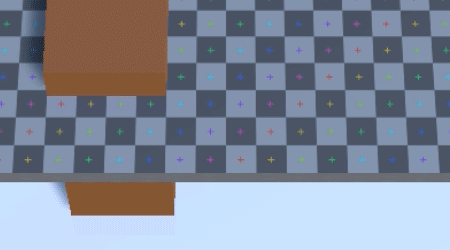 The brown cube is sticking through a thinly scaled and textured cube. It is moving left to right. But the intersection seems to leave behind some hazy motion vector data, even though it should not be visible. This haze seems to penetrate the object for about .2 units.
The brown cube is sticking through a thinly scaled and textured cube. It is moving left to right. But the intersection seems to leave behind some hazy motion vector data, even though it should not be visible. This haze seems to penetrate the object for about .2 units.
The problem is, that many of unitys post effects rely on this data, meaning effects like TXAA or motion blur have ugly artifacts under motion. You can see distortions below the cube where the data isn't reliable: 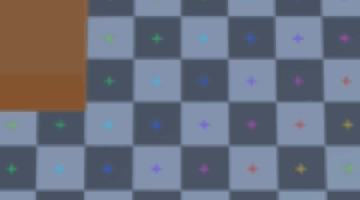
Does anyone know how to get rid of those artifacts? They make using TXAA or motion blur effects nearly impossible to use in top-down scenarios, without the ugly look...
Answer by TheVastBernie · Jul 23, 2017 at 08:48 PM
Bump. This seems like a major bug, that causes very visible artifacts and it isn't addressed anywhere. It's specially bad in top down games. You are basically unable to use txaa or motion blur because the artifacts are so promenent
Answer by CianNoonan · Sep 25, 2019 at 12:23 PM
The culprit is dynamic batching, disable dynamic batching and this will be fixed.
I've opened a bug about it: (Case 1244734)
Answer by ToruTheRedFox · May 08, 2020 at 10:42 AM
The culprit is actually that Unity draws motion vectors in a way that doesn't keep their depth buffer separate from the main depth buffer, causing depth issues in the actual viewport, forcing the motion vector shader to not write to depth as a result, which causes the depth issues that you see here.
Your answer