- Home /
Smooth 2D Brawler Camera
Hello All. I'm currently working on a 2d brawler and I need some help smoothing out the camera. I've tried 3 different approaches and all three end with the same jittery result. I've also gone into the quality settings and made sure vsynch was off.
1st approach: Using a vector 3 on a fixed update that changes position based on the pixel to unit ration based on a 32 pixel grid.
ie:
public float PixelsPerUnit = 32.0f;
public Vector3 CamPos = Vector3.zero;
void FixedUpdate ()
{CamPos.x += .1f / PixelsPerUnit * 1;}
2nd approach: using Unity's example script SmoothFollow2D as layed out in this thread: http://answers.unity3d.com/questions/740551/c-how-to-smoothly-slightly-move-camera-while-playe.html
ie:
public float PixelsPerUnit = 32.0f;
public Vector3 CamPos = Vector3.zero;
public Vector3 NextCamPos = Vector3.zero;
public Transform target;
public float smoothTime = 1.3f;
private Transform thisTransform;
private Vector2 velocity;
void FixedUpdate ()
{
Vector3 vec = NextCamPos;
NextCamPos.x = Mathf.SmoothDamp( CamPos.x, 12.8f, ref velocity.x, smoothTime);
CamPos = NextCamPos;
}
3rd approach Breaking down and using Jasper Stocker's Camera Path Animator (Which is a cool asset, just not helping with this particular issue)
Any help or idea's would be appreciated. I need to smooth out the movement and get rid of the jittering.
Here is a link to the exe that shows the camera pan on 3 of the game's background. https://www.dropbox.com/sh/xsck8g2st9bop41/AAA-XM5UqdfgJbM6D0nTJdUHa?dl=0
Your answer

Follow this Question
Related Questions
How to make the camera acquire the position of a gameobject and start following it? 1 Answer
How to create a cinemachine custom camera offset in the aiming direction 0 Answers
Jittery camera motion in GearVR when moving camera - nothing seems to work. 2 Answers
How can I get my camera to only follow my player down along the Y axis? 2 Answers
Crouching script not working? 0 Answers